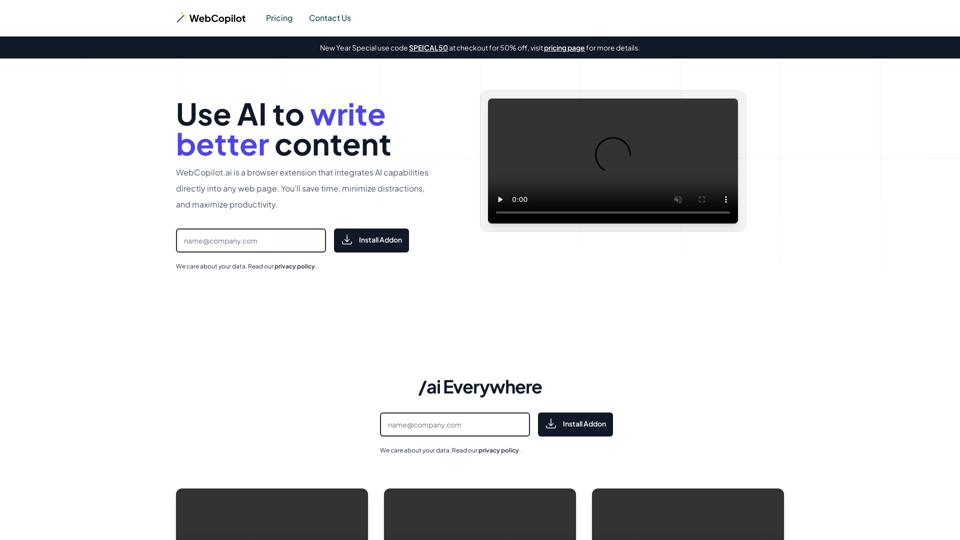What is WebCopilot.ai?
WebCopilot.ai is a browser extension that integrates AI capabilities directly into any web page, allowing users to streamline content creation, save time, minimize distractions, and maximize productivity. It offers a range of features, including AI-driven suggestions for email composition and responses, social media content creation, professional networking, and data analysis in Google Sheets.
Feature
WebCopilot.ai provides a variety of features to enhance content creation, including:
- AI-driven suggestions for email composition and responses
- Crafting engaging tweets and amplifying Twitter presence
- Boosting professional networking and content creation on LinkedIn
- Enhancing Facebook posts and interactions with AI-powered insights
- Supercharging data analysis and automating tasks in Google Sheets
- Generating compelling posts and comments that resonate with audiences
How to use WebCopilot.ai
To get started with WebCopilot.ai, follow these simple steps:
- Create an OpenAI account and get your API key for free
- Install the WebCopilot.ai plugin and activate it with your OpenAI API key
Price
WebCopilot.ai offers a special New Year discount of 50% off. Use code SPEICAL50 at checkout to redeem the offer. Visit the pricing page for more details.
Helpful Tips
- WebCopilot.ai is currently available for desktop and laptop devices only
- WebCopilot.ai cares about user data and has a privacy policy in place to protect it
- Users can uninstall the plugin and delete their account at any time, and all data will be removed
Frequently Asked Questions
- What is WebCopilot.ai? WebCopilot.ai is a browser extension that integrates AI capabilities directly into any web page, allowing users to streamline content creation and maximize productivity.
- How do I get started with WebCopilot.ai? Create an OpenAI account, install the WebCopilot.ai plugin, and activate it with your OpenAI API key.
- Is WebCopilot.ai available for mobile devices? No, WebCopilot.ai is currently available for desktop and laptop devices only.
- How does WebCopilot.ai protect user data? WebCopilot.ai cares about user data and has a privacy policy in place to protect it. Users can uninstall the plugin and delete their account at any time, and all data will be removed.