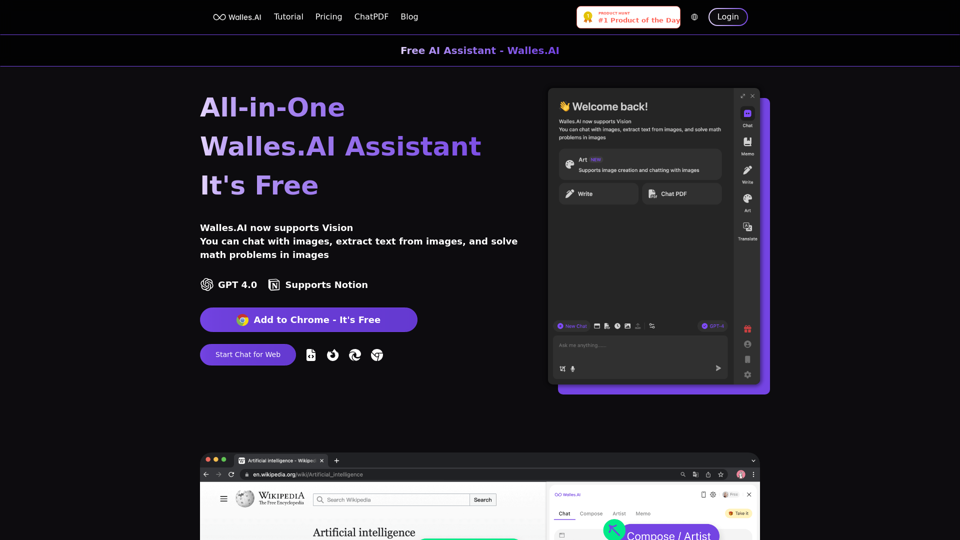What is Walles.AI?
Walles.AI is a Chrome extension powered by the ChatGPT API, designed to be your personal AI assistant for providing instant answers, website reading, quick writing of professional articles, and more. It supports Vision, allowing you to chat with images, extract text from images, and solve math problems in images. With GPT 4.0, it enables a ChatGPT-like chat experience with any web page, PDF document, or YouTube video.
Feature
Walles.AI offers a range of features, including:
- One-click processing of selected text, allowing you to explain, translate, or paraphrase text based on GPT-3.5
- YouTube summary, enabling you to quickly generate an outline without spending excessive time watching the entire video
- Export chat history to Notion, keeping your important information organized
- Supports Notion, allowing you to integrate AI-generated content into your work, notes, documents, and collaborative projects
How to use Walles.AI
Everyone can use Walles.AI. You can press Cmd+M or Ctrl+M to start a chat on the sidebar of the page, or let Walles.AI help you read all or part of the site, summarize, translate, interpret, and rewrite articles on the fly.
Price
Walles.AI is free to use, with a daily query limit on the free plan. Users who need to use professional functions or exceed the limit can upgrade to the professional plan.
Helpful Tips
- Use Walles.AI to quickly read web pages, PDF documents, or YouTube videos
- Leverage Walles.AI's AI capabilities to generate high-quality content, such as professional articles
- Integrate Walles.AI into your workflow to streamline your tasks and increase productivity
Frequently Asked Questions
- Is Walles.AI free? Yes, everyone can use Walles.AI for free, with a daily query limit on the free plan.
- What sites does Walles.AI not work on? Walles.AI does not work on new tabs, blank pages, or Chrome's page (Settings page, History page, or Chrome Web Store page).
- How is Walles.AI different from other ChatGPT AI assistant tools? Walles.AI is designed to be highly flexible and integrates well with your workflow, allowing you to use AI-generated content seamlessly in your work, notes, documents, and collaborative projects.