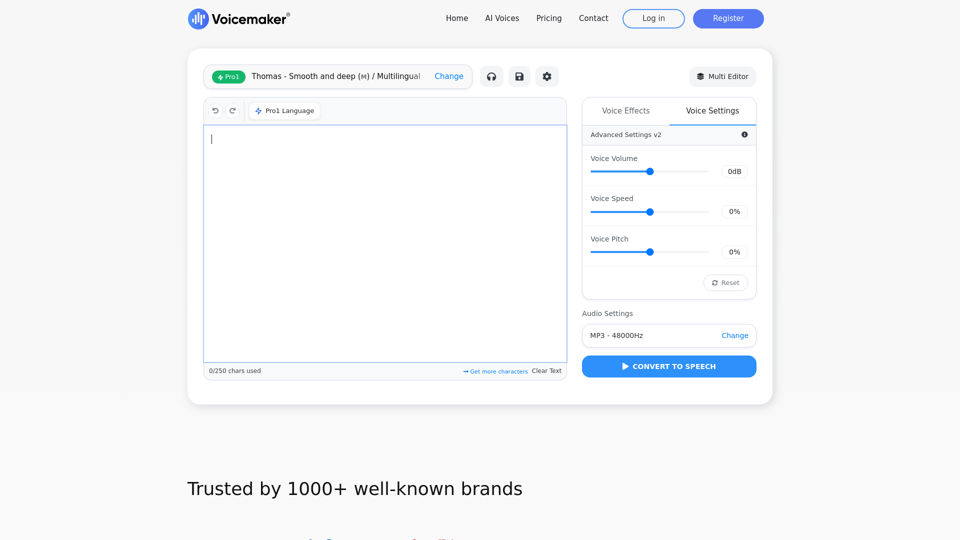What is Voicemaker?
Voicemaker is a text-to-speech converter that provides access to a vast array of AI voices for various needs, including multilingual support, voice effects, and audio settings. It offers a range of features, including voice profiles, pronunciation editing, and pause settings, to help users create high-quality audio files.
Features of Voicemaker
Voicemaker offers a range of features, including:
- Multilingual support with over 70 languages
- Voice effects, such as breathing, soft whispered, conversational, and more
- Audio settings, including volume, speed, and pitch control
- Voice profiles, allowing users to save and reuse their favorite voices
- Pronunciation editing, enabling users to customize the pronunciation of words and phrases
- Pause settings, allowing users to control the pauses between sentences and paragraphs
How to use Voicemaker
To use Voicemaker, simply follow these steps:
- Choose a voice from the vast library of AI voices
- Enter the text you want to convert to speech
- Customize the voice effects, audio settings, and pronunciation to your liking
- Preview and export the audio file in your preferred format
Pricing and Plans
Voicemaker offers a range of pricing plans to suit different needs and budgets. The plans include:
- Basic: Ideal for personal use, with limited features and characters
- Pro: Suitable for commercial use, with advanced features and more characters
- Pro+: Offers even more advanced features, including life-like speech in 30 languages
Helpful Tips
- Use the voice effects and audio settings to create a more engaging and realistic audio experience
- Customize the pronunciation of words and phrases to ensure accuracy and clarity
- Use the pause settings to control the flow of the audio file
- Experiment with different voices and languages to find the one that suits your needs
Frequently Asked Questions
- Can I use Voicemaker for commercial purposes? Yes, Voicemaker allows you to redistribute your generated audio files even after your subscription expires.
- How many languages does Voicemaker support? Voicemaker supports over 70 languages, including Afrikaans, Albanian, Amharic, and more.
- Can I customize the voice effects and audio settings? Yes, Voicemaker offers a range of voice effects and audio settings that you can customize to your liking.