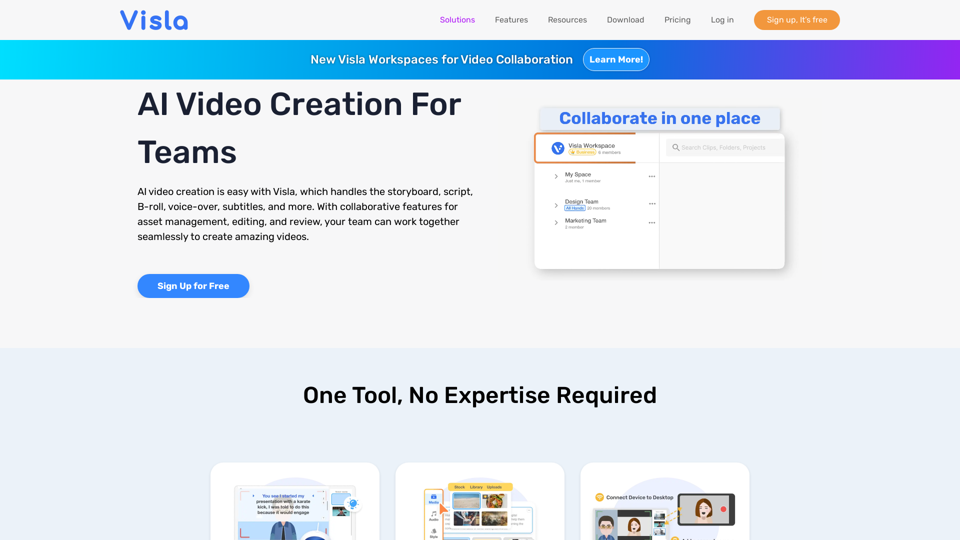What is Visla?
Visla is an AI-driven platform that provides access to a vast array of AI technologies for video creation and editing, including AI video generator, AI video editor, and screen step recorder. It offers a comprehensive solution for businesses to create professional videos using free stock, premium stock, or private stock, with features such as collaborative video editing, video sharing, and review.
Features of Visla
Visla offers a range of features that make video creation and editing easy and efficient, including:
- AI video generator: creates professional videos from varied contents
- AI video editor: edits videos manually or modifies scripts directly
- Video maker GPT: generates captivating videos from scripts
- Private stock: offers exclusive stock footage for videos
- Branding: enhances videos with CTAs, voiceovers, subtitles, intros, outros, and branding elements
- Screen recording: records footage from screens, phones, webcams, meetings, or product demonstrations
- Narrated visual storytelling: creates engaging videos with narration and visuals
- AI screen step recorder: records and edits screen recordings with ease
How to use Visla
Visla is easy to use, even for those without video editing expertise. Here's how to get started:
- Sign up for free and explore the platform
- Choose the type of video you want to create (e.g., marketing, training, sales)
- Select the features you need (e.g., AI video generator, screen recording, branding)
- Upload your footage or use Visla's stock footage
- Edit and enhance your video using Visla's AI-powered tools
- Share and review your video with your team or clients
Price of Visla
Visla offers a free plan, as well as affordable premium plans that cater to different business needs. You can sign up for free and explore the platform before upgrading to a premium plan.
Helpful Tips for Using Visla
- Use Visla's AI-powered features to save time and effort in video creation and editing
- Collaborate with your team using Visla's workspaces and teamspaces
- Take advantage of Visla's stock footage and branding elements to enhance your videos
- Experiment with different features and tools to find what works best for your business
Frequently Asked Questions about Visla
- What is Visla, and how does it work?
- How do I get started with Visla?
- What are the benefits of using Visla for video creation and editing?
- How does Visla's AI-powered technology enhance video creation and editing?
- Can I use Visla for personal projects, or is it only for businesses?