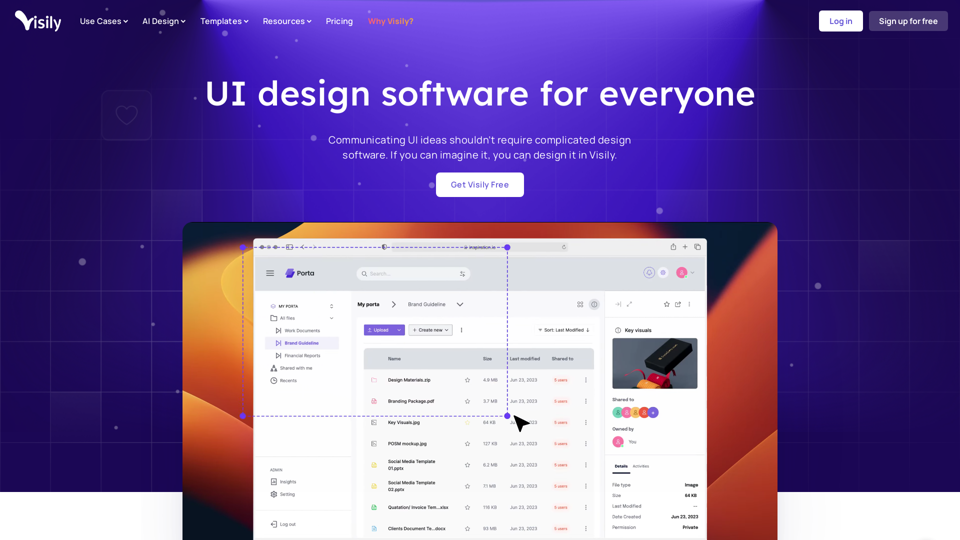What is Visily?
Visily is an AI-powered UI design software that provides a collaborative and intuitive design experience for everyone, regardless of design background. It offers a range of features, including AI design, screenshot to design, sketch to design, and more, to streamline the design process and empower users to create high-fidelity wireframes and prototypes.
Features of Visily
Visily offers a variety of features that make it an ideal design tool for individuals and teams. Some of the key features include:
- AI-powered design capabilities
- Screenshot to design feature for instant design creation
- Sketch to design feature for converting sketches into editable designs
- Collaboration tools for seamless teamwork
- Over 1,500 prebuilt templates for easy design creation
- Component library for easy access to design elements
- Hi-fidelity mockups for realistic design visualization
How to use Visily
Using Visily is easy and straightforward. Simply sign up for a free account, and you can start creating designs using the various features and tools available. You can upload a screenshot, sketch, or text prompt to create a design, or use the prebuilt templates to get started. The AI-powered design capabilities will help you create high-fidelity wireframes and prototypes in no time.
Pricing of Visily
Visily offers a free plan, as well as several paid plans to suit different needs and budgets. The pricing details are available on the Visily website.
Helpful Tips for using Visily
- Take advantage of the AI-powered design capabilities to streamline your design process
- Use the prebuilt templates to get started quickly
- Collaborate with your team in real-time using the collaboration tools
- Experiment with different design elements and features to get the most out of Visily
Frequently Asked Questions about Visily
- Is Visily only for designers? No, Visily is designed for anyone who wants to create designs, regardless of their design background.
- Can I use Visily for free? Yes, Visily offers a free plan, as well as several paid plans.
- How do I get started with Visily? Simply sign up for a free account, and start creating designs using the various features and tools available.