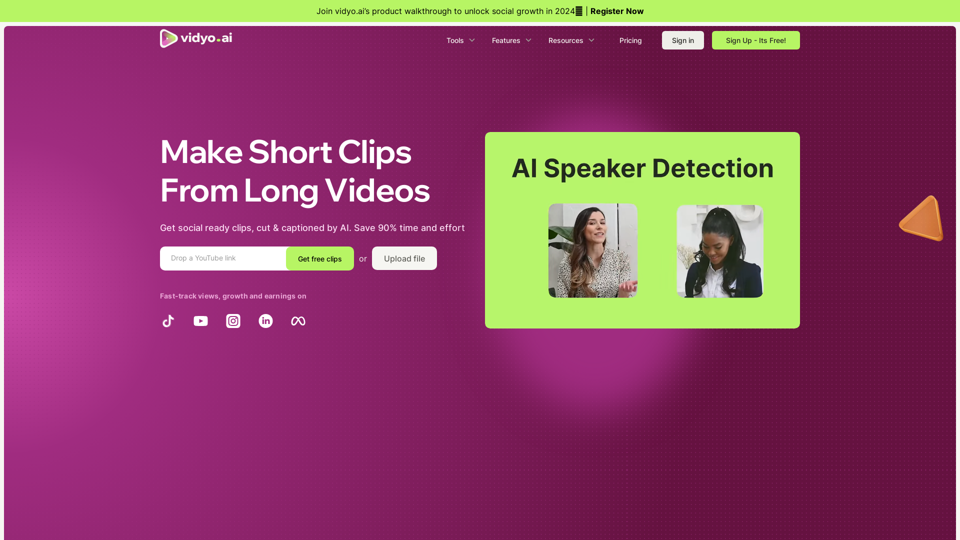What is vidyo.ai?
vidyo.ai is a video AI repurposing platform that helps users create viral clips from long videos. It offers a range of features, including AI-powered video editing, automatic subtitles, and social media templates, to help users scale their content repurposing needs.
Features of vidyo.ai
CutMagic
Effortlessly handle and edit multi-cam and complex videos with CutMagic.
AI Emoji
Automatically detects sentences that require emojis and adds them to your videos.
Intelliclips
Enhanced clips generated with AI magic.
Content Repurposing
Repurpose your video into show notes, blogs, LinkedIn posts, and Tweets with our AI content assistant.
Auto Video Chapters
Auto-detects the crucial segments of your video and organizes them into distinct chapters.
Virality Predictor
Stay ahead of the curve with Virality Score on vidyo.ai.
Instant Video Resizing
Switch between portrait, landscape, and square video sizes with a click.
Social Media Templates
Get instant social media descriptions with hashtags and post across all your social accounts with one click.
How to use vidyo.ai
To use vidyo.ai, simply upload your video, select the features you want to use, and let the AI do the rest. You can then download your edited video and share it on social media.
Benefits of vidyo.ai
vidyo.ai helps users save time and effort in video editing, increases their content output, and provides a range of features to help them grow their social media presence.
Pricing of vidyo.ai
vidyo.ai offers a range of pricing plans to suit different needs and budgets. You can sign up for a free trial to try out the platform and then upgrade to a paid plan as needed.
Frequently Asked Questions
What is vidyo.ai used for?
vidyo.ai is used for video editing, content repurposing, and social media growth.
How does vidyo.ai work?
vidyo.ai uses AI-powered technology to edit and repurpose videos, making it easy for users to create viral clips and grow their social media presence.
Is vidyo.ai free?
vidyo.ai offers a free trial, and then you can upgrade to a paid plan as needed.
How do I get started with vidyo.ai?
To get started with vidyo.ai, simply sign up for a free trial, upload your video, and select the features you want to use.