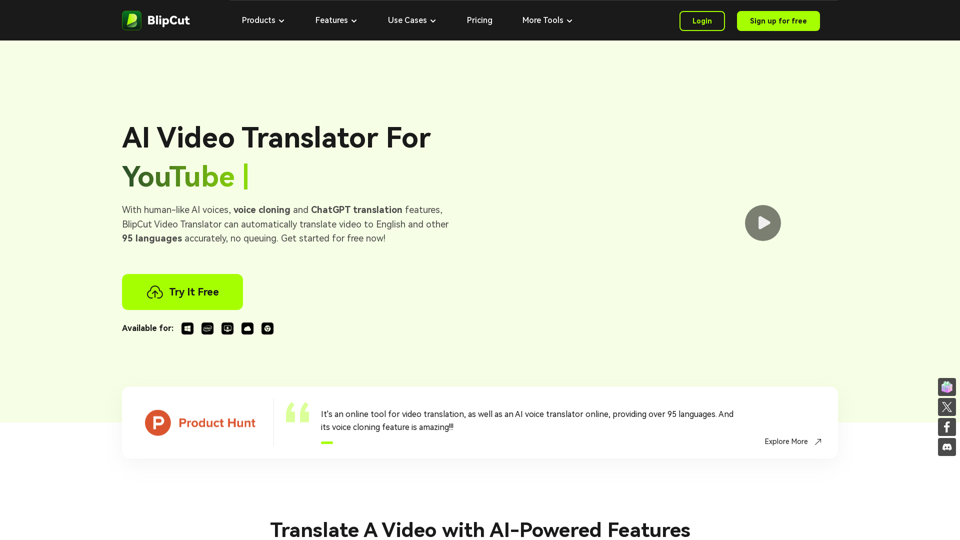What is BlipCut AI Video Translator?
BlipCut AI Video Translator is an online tool that provides access to a vast array of AI technologies for video translation, including ChatGPT translation features, voice cloning, and AI-powered dubbing. It supports over 95 languages, allowing users to break language barriers and reach a global audience.
Features of BlipCut AI Video Translator
YouTube Transcript Generator
BlipCut AI Video Translator offers a YouTube transcript generator that can transcribe YouTube videos for a global audience.
AI Audio Translator
The AI audio translator can translate audio files into multiple languages, making it an ideal tool for podcasters, educators, and marketers.
AI Movie Translator
BlipCut AI Video Translator can translate movies effortlessly into multiple languages, automatically generating movie subtitles.
AI Subtitle Translator
The AI subtitle translator can translate subtitles for videos, making it easy to reach a global audience.
AI Voice Cloning
BlipCut AI Video Translator offers AI voice cloning, which can clone voices and speak in 29 languages.
AI Video Dubbing
The AI video dubbing feature can dub videos with human-like AI voices, making it an ideal tool for content creators.
Audio to Text
The audio to text feature can transcribe audio files into text, making it easy to edit and translate.
How to Use BlipCut AI Video Translator
Step 1: Upload a Video
Choose to upload a video or paste a YouTube link directly.
Step 2: Select Target Language
Select the target language and speaker before translation.
Step 3: Preview and Download
Preview the translated video and modify the translation, then download it safely.
Pricing of BlipCut AI Video Translator
BlipCut AI Video Translator offers a free plan with limited credits. If you need more processing minutes, you can customize a plan to meet your needs.
Helpful Tips for BlipCut AI Video Translator
Tip 1: Use High-Quality Audio
Use high-quality audio for better translation results.
Tip 2: Choose the Right Speaker
Choose the right speaker for your target language to ensure natural and expressive dubbing.
Tip 3: Preview Before Downloading
Preview the translated video before downloading to ensure accuracy and quality.
Frequently Asked Questions about BlipCut AI Video Translator
Q1: Why Can't I Analyze My YouTube Link?
There are several reasons that cause failure to analyze your YouTube link, including private or deleted videos, incorrect links, or network issues.
Q2: How Many Languages Are Supported in BlipCut?
BlipCut AI Video Translator supports over 95 languages, including English, Chinese, Spanish, Portuguese, French, Russian, Italian, German, Japanese, Korean, and many more.
Q3: What Should I Do If 900 Credits Don't Meet My Needs?
If you need more processing minutes on a regular basis, you can customize a plan to meet your needs.
Q4: Can ChatGPT Translate Videos?
No, ChatGPT does not have the capability to translate videos. However, BlipCut AI Video Translator provides a ChatGPT translation feature that can help you modify your video translation and make it more accurate.