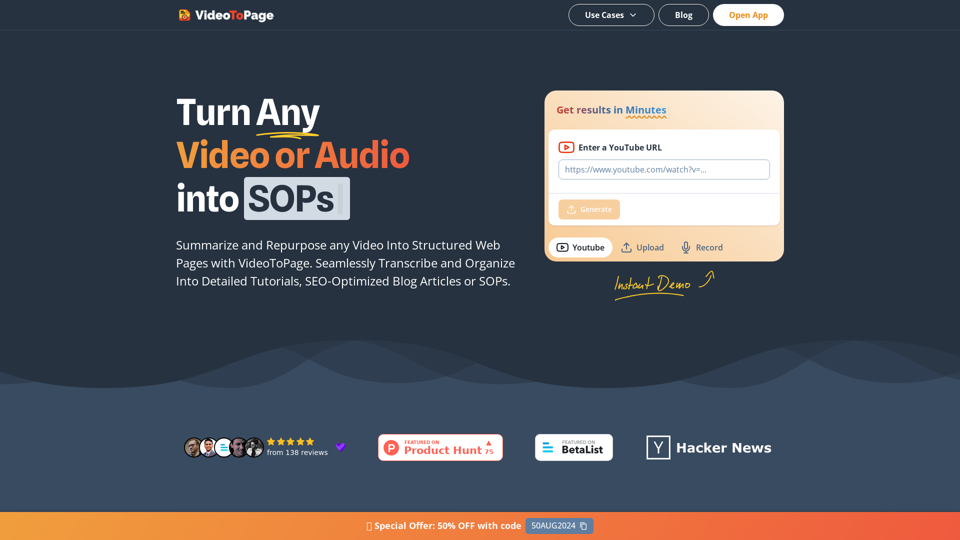What is VideoToPage?
VideoToPage is an AI-driven platform that provides access to a vast array of content generation tools for various needs, including video-to-blog post conversion, transcription, and content structuring. With its advanced technology, VideoToPage enables users to instantly summarize and repurpose any video or audio into structured web pages, SEO-optimized blog articles, or SOPs.
Features of VideoToPage
- Endless possibilities with various generators to structure content exactly the way you want
- Long-form blog posts, video digests, analysis, documentation, clean transcripts, SOPs, tutorials, marketing content, and more
- Supports various video formats and multiple languages
- Intelligent video processing, content hierarchy building, content type definition, semantic interlinking, rich text editing, and chatbot assistance
- Easy publishing and content distribution
How to use VideoToPage
- Upload your video or audio file to the VideoToPage platform
- AI technology transcribes the audio and identifies key themes and points
- The system generates a detailed blog post, including summaries, thematic analyses, and conclusions
- Review and edit the generated content to ensure it aligns with your voice and style
- Publish the blog post on your website or blog platform
Pricing and Plans
- Simple, one-time pricing: 19€ for 5 hours included, 99€ for 50 hours included
- Premium quality with multi-step reasoning AI and bleeding-edge models
- No automatic renewal, no risk with a 30-day money-back guarantee
Helpful Tips
- Use VideoToPage for short video clips or longer recordings
- No technical skills are required, with a simple interface and chatbot assistance
- Supports multiple languages and complex topics
- Update content easily and seamlessly
- Export content in different formats, including web pages and markdown
Frequently Asked Questions
- Is this app suitable for beginners?
- Can I use the app for short video clips?
- Do I need technical skills to use the app?
- Is it only for English content?
- Can the app handle complex topics?
- What if I need to update the content?
- Is it only for creating SOPs and tutorials?
- Can I export the content in different formats?
- Will I lose control over the content structure?
- Can I use just audio files instead of videos?
- Is there a free version of the app?
- I purchased a license, how do I apply it?
- Can I use the app for commercial purposes?
- Is there a limit on the number of pages I can create?
- Can I use the app for academic purposes?
- Can I upload any content?
- What types of content are not allowed?
- What is your refund policy?