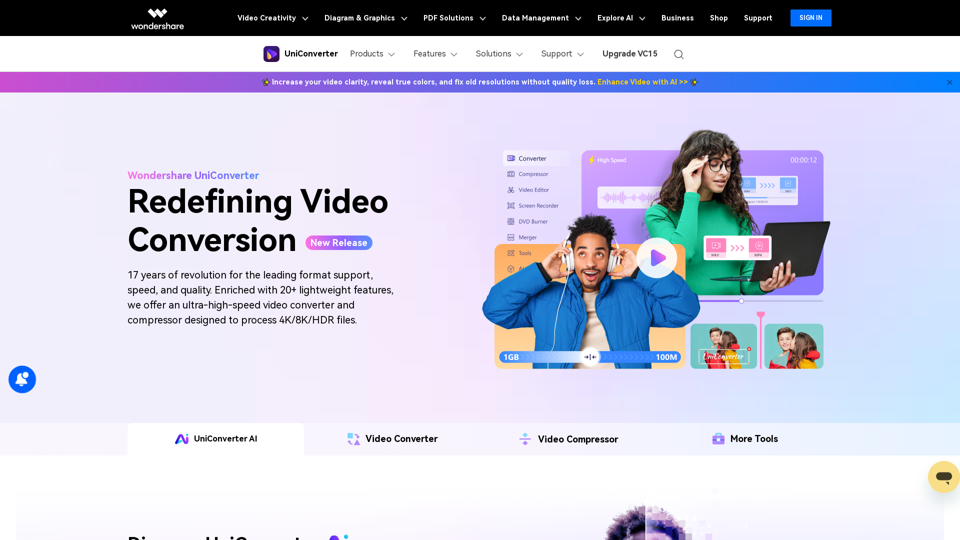What is Wondershare UniConverter?
Wondershare UniConverter is an all-in-one video converter, compressor, and editor that provides access to a vast array of AI technologies for various needs, including video conversion, compression, and editing.
Features of Wondershare UniConverter
Video Converter
- Convert videos in over 1000 formats, making them compatible with various platforms
- Ultra-fast file conversion with full AV1 hardware acceleration and Metal Framework
- Batch conversion for up to 20 media files within the time it takes to convert just one file
- High-definition lossless conversion for 4K/8K/HDR videos
- Customize settings for frame rate, resolution, bit rate, and other parameters
Video Compressor
- High-quality lossless compression for audio and video
- Up to 90% compression rate
- Efficiently batch compresses 10+ videos with the same processing time as a single video
- Adjust media file parameters individually to match audio and video compression to your requirements
AI Lab
- AI Video Enhancer: Increase video clarity, reveal true colors, and fix old resolutions without quality loss
- AI Image Enhancer: Enhance image quality and remove noise
- Text to Speech: Convert text to speech in various languages
- Scene Detection: Automatically detect and split scenes in videos
- Auto Highlight: Automatically create highlight reels from long videos
- Watermark Editor: Add watermarks to videos and images
- Vocal Remover: Remove vocals from audio files
- Voice Changer: Change the voice in audio files
How to use Wondershare UniConverter
- Download and install Wondershare UniConverter on your Windows or Mac device
- Launch the software and select the tool you want to use (Video Converter, Video Compressor, AI Lab, etc.)
- Follow the on-screen instructions to convert, compress, or edit your media files
Price of Wondershare UniConverter
- TRY IT FREE: Download the free trial version to experience the features of Wondershare UniConverter
- SEE PRICING: Check the pricing plans for Wondershare UniConverter, including the annual and lifetime licenses
Helpful Tips
- Use Wondershare UniConverter to convert videos for social media platforms, such as YouTube, TikTok, and Instagram
- Compress videos to reduce file size and improve upload speed
- Use the AI Lab to enhance video and image quality, and to remove noise and vocals from audio files
Frequently Asked Questions
- What is Wondershare UniConverter?
- How do I use Wondershare UniConverter?
- What are the features of Wondershare UniConverter?
- How much does Wondershare UniConverter cost?
- Is Wondershare UniConverter safe to use?