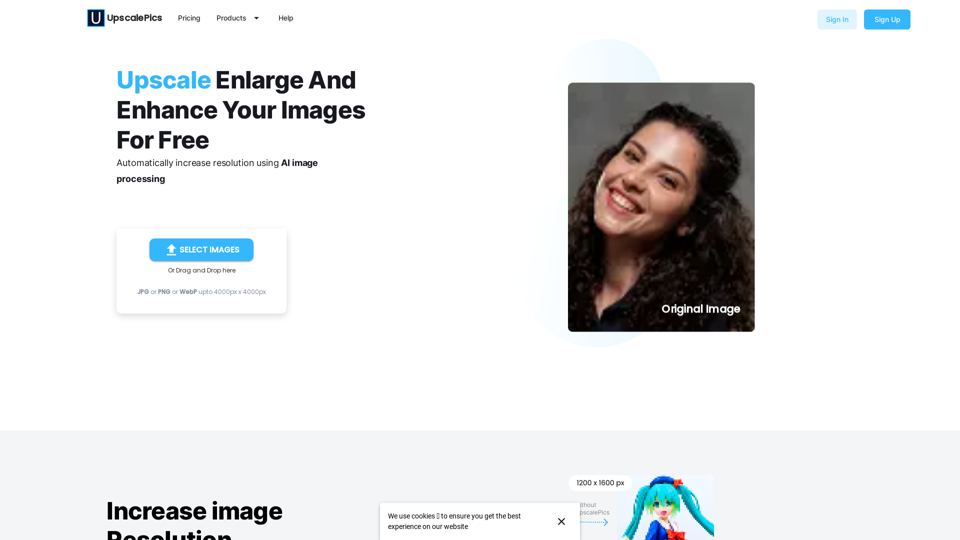What is UpscalePics?
UpscalePics is an AI-driven platform that provides access to a vast array of image upscaling and enhancement tools for various needs. It uses state-of-the-art convolutional neural networks to increase the resolution of images, clarify, sharpen, and upscale them without losing their content and defining characteristics.
Features of UpscalePics
- Upscale and enhance images online for free
- Automatically increase resolution using AI image processing
- Remove JPEG noise and artifacts using AI
- Super Resolution AI uses machine learning to clarify, sharpen, and upscale images
- Unlimited use with subscription
- On-Device Upscaling for privacy and control
- Smart compression for full HD images
- 300 DPI Print grade for crisp prints
- Custom size for specifying particular width or height
- Bulk Processing for editing multiple images at once
How to use UpscalePics
Every user can utilize UpscalePics for free up to a certain limit. Subscribing to the platform grants additional benefits and extended access beyond the free usage limits. To use UpscalePics, simply select one or more images, choose the upscaling method, set the noise removal option, and select the output format. Then, click start processing and wait for the processing to be over.
Price of UpscalePics
You get to use single images for free. You can buy a subscription to get unlimited bulk processing images. Please refer to the pricing page to see the prices.
Helpful Tips
- Use UpscalePics for e-commerce image noise reduction, print enhancement, graphic design, real estate, and digital painting.
- The main benefit of UpscalePics is the convenience and control it offers.
- UpscalePics has trained its AI image upscaler using hundreds of thousands of images, making it highly accurate.
- It's quick and easy to use and will give you reasonable results.
Frequently Asked Questions
How to use Upscalepics?
The steps are: A) Select one or more images, B) Select a method of upscaling, C) Set the noise removal option, D) Set the output format, E) Click start processing, F) Download the processed images.
Can you describe the Increase Image Resolution feature in detail?
Upscalepics upscale images by the power of Artificial Intelligence or AI. We have trained our AI image upscaler using hundreds of thousands of images. When it sees a low-resolution image, it predicts the corresponding high-resolution image with a very high accuracy, thus adding extra information to your image.
Why should I choose upscalepics over other upscalers?
The main objective of upscalepics is not only to add more details to your images while upscaling, but also to preserve the existing details of your original images while doing so. Most of the other upscalers will add cartoonish artifacts in the images in a quest to make them look sharper.