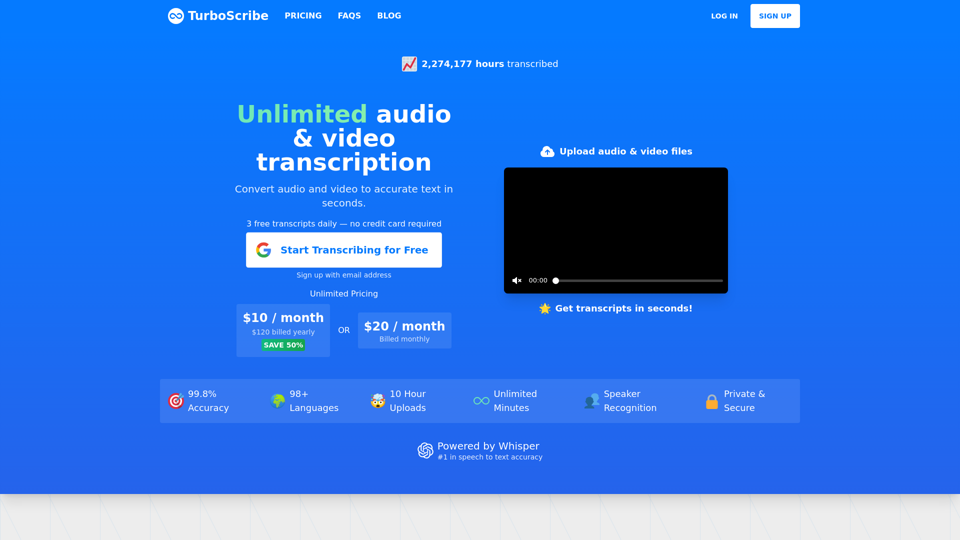What is TurboScribe?
TurboScribe is an AI transcription service that provides unlimited audio and video transcription. It converts audio and video files to text in 98+ languages with extremely high accuracy.
Features of TurboScribe
- Unlimited transcriptions for one person
- 10 Hour Uploads: Each file can be up to 10 hours long / 5 GB. Upload 50 files at a time.
- 99.8% Accuracy: Powered by Whisper, the most accurate and powerful AI speech to text transcription technology in the world.
- 98+ Languages: TurboScribe supports the spoken languages of the world.
- Speaker Recognition: Great for meetings, interviews, and podcasts.
- Translation: Translate transcripts or subtitles to more than 130 languages.
- Bulk Exports: Export multiple files at the same time with Bulk Actions.
- Secure: Your transcripts, uploaded files, and account information are encrypted and only you can access them.
How to Use TurboScribe
- Sign up for a free account to get started
- Upload your audio or video files
- Select the language and transcription mode
- Get your transcript in seconds
- Download your transcript in various formats (PDF, DOCX, captions and subtitles (SRT/VTT), CSV, and TXT)
Pricing of TurboScribe
- TurboScribe Unlimited: $10/month (billed yearly) or $20/month (billed monthly)
- Free tier: 3 free transcripts daily, with lower priority and limited features
Helpful Tips for Using TurboScribe
- Use the built-in audio restoration tool to remove background noise and enhance human speech
- Enable speaker recognition to label speakers in your transcript
- Translate transcripts or subtitles to more than 130 languages
- Use the bulk export feature to download multiple files at once
- Cancel your subscription at any time by clicking "Account Settings" and then "Manage Subscription"
Frequently Asked Questions about TurboScribe
- What is TurboScribe?
- How much does it cost?
- Is TurboScribe really unlimited?
- Can I upload large files?
- Is TurboScribe secure?
- Which audio / video formats do you support?
- Can I export my transcript?
- Which languages do you support?
- What about accents, background noise, and poor audio quality?
- How do I label speakers in my transcript?
- Can I translate transcripts and subtitles to other languages?
- How much can I transcribe?
- How do I cancel my subscription?
- Who is behind TurboScribe?