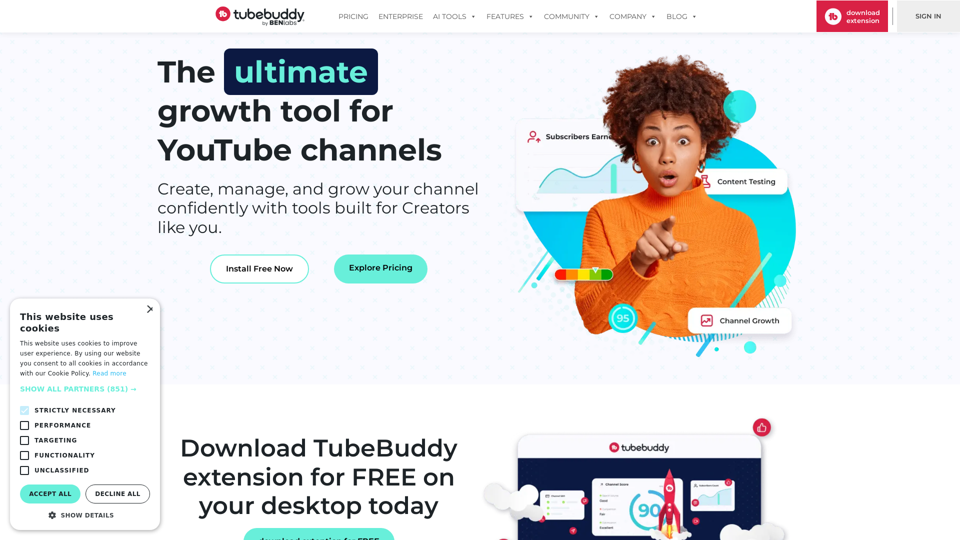What is TubeBuddy?
TubeBuddy is a YouTube video and creator workflow optimization software as a service that helps creators succeed on YouTube. It offers a suite of YouTube AI, SEO, bulk processing, workflow, and other tools that support creators at every stage of their journey.
Features of TubeBuddy
TubeBuddy provides a range of features to help creators optimize their videos, grow their channel, and engage with their audience. Some of the key features include:
- AI-powered Thumbnail Analyzer to predict which thumbnails will get the most clicks
- A/B Testing tool to compare different versions of thumbnails and titles
- Keyword Explorer tool to optimize videos for search
- SEO Studio to optimize titles, descriptions, and tags
- Bulk Processing tools to optimize across entire catalogs
- Community Management tools to engage with audiences
- Data & Analytics tools to track performance
How to use TubeBuddy
To use TubeBuddy, simply sign up and install the browser extension. Then, authorize TubeBuddy to access your YouTube channel. TubeBuddy will show up in your YouTube Studio, and you can start using the tools to optimize your videos and grow your channel.
Pricing of TubeBuddy
TubeBuddy offers a range of pricing plans to suit different creators' needs. The pricing plans include:
- Free plan: Includes basic features such as Thumbnail Analyzer and Keyword Explorer
- Pro plan: Includes advanced features such as A/B Testing and SEO Studio
- Star plan: Includes additional features such as Bulk Processing and Community Management
- Legend plan: Includes all features, including advanced analytics and priority support
Helpful Tips for using TubeBuddy
- Use TubeBuddy's AI-powered tools to optimize your thumbnails and titles for maximum clicks and views
- Utilize TubeBuddy's Keyword Explorer to find relevant keywords and optimize your videos for search
- Leverage TubeBuddy's A/B Testing tool to compare different versions of thumbnails and titles and find what works best for your channel
- Use TubeBuddy's Bulk Processing tools to optimize across your entire catalog and save time
- Engage with your audience using TubeBuddy's Community Management tools
Frequently Asked Questions about TubeBuddy
- What is TubeBuddy, and how can it benefit my YouTube channel? TubeBuddy is a YouTube video and creator workflow optimization software as a service that helps creators succeed on YouTube. It offers a suite of YouTube AI, SEO, bulk processing, workflow, and other tools that support creators at every stage of their journey.
- How do I install TubeBuddy on my YouTube channel? Easy! Just sign up for TubeBuddy and install the browser extension and TubeBuddy will show up in your YouTube Studio. You will need to authorize TubeBuddy to access your channel.
- What type of creator is TubeBuddy suitable for? TubeBuddy can help all creators at every stage of their YouTube journey, from new creators to established creators and brands.