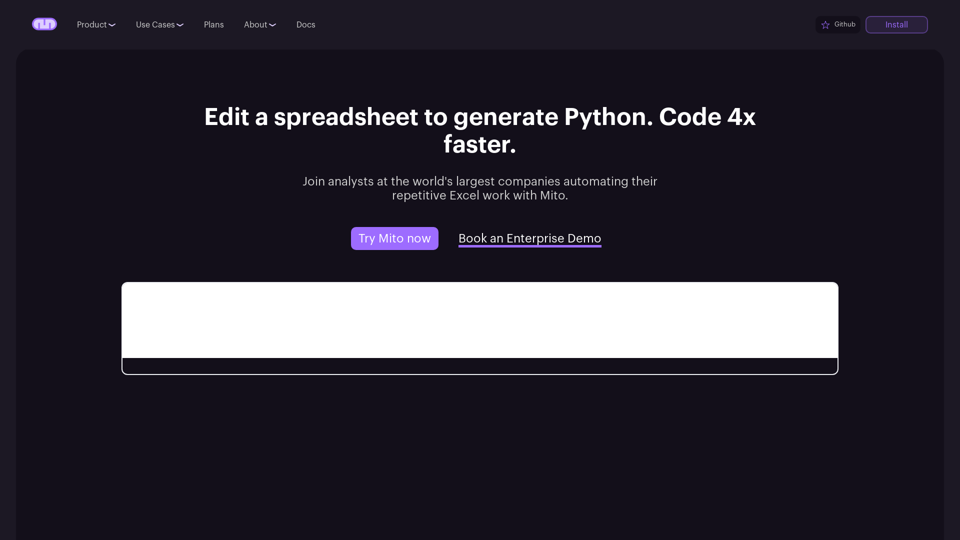What is Mito?
Mito is a Python spreadsheet automation and code generation tool that allows users to edit a spreadsheet and automatically generate Python code. It is designed to help analysts automate their repetitive Excel work and take automation into their own hands using the tools they already know.
Feature
Mito offers a range of features, including:
- Automatic Python code generation from spreadsheet edits
- AI-powered code writing assistance
- Integration with Jupyter, Streamlit, and Dash
- Low-code SQL capabilities
- Data app infrastructure integration
- Python training and resources
- Financial services and life sciences use cases
- Affordable pricing plans
How to use Mito
To get started with Mito, simply install the open-source tool using pip: $ pip install mitosheet. Then, edit a spreadsheet to generate Python code. Every edit you make to the Mito spreadsheet automatically generates Python code. You can also use the Mito AI assistant to write code for you by describing your edits in plain English.
Price
Mito offers a range of pricing plans, including a free plan and pro plans. The free plan allows users to install open-source Mito and start automating their spreadsheet tasks. Pro plans offer additional features and support.
Helpful Tips
- Mito is a Jupyter extension and Streamlit component, so you don't need to set up any new infrastructure.
- You can use Mito to automate your spreadsheet tasks and share automation scripts through Streamlit dashboards.
- Mito offers a range of resources, including documentation, Discord support, and a blog.
Frequently Asked Questions
Is Mito open source?
Yes, Mito is open source.
Is Mito free?
Mito offers a free plan, as well as pro plans.
How do I install Mito?
You can install Mito using pip: $ pip install mitosheet.
Can I use Mito to automate my spreadsheet tasks?
Yes, Mito is designed to help you automate your spreadsheet tasks.
Can I use Python to view a spreadsheet?
Yes, Mito allows you to use Python to view and interact with your spreadsheet data.