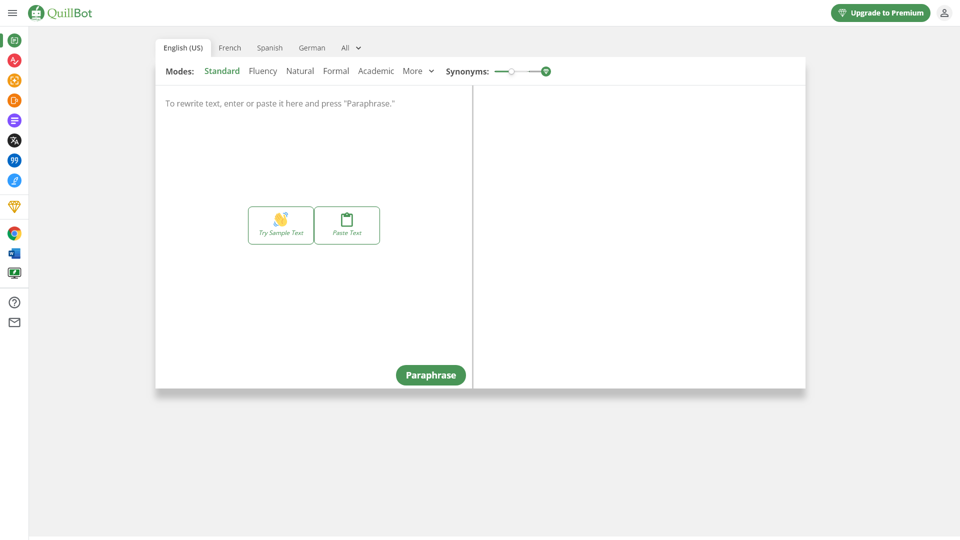What is QuillBot's Paraphrasing Tool?
QuillBot's Paraphrasing Tool is an AI-driven platform that provides access to a vast array of AI technologies for various writing needs. It offers unlimited Custom modes and 9 predefined modes, allowing users to rephrase text countless ways, improving fluency, vocabulary, tone, and style.
Features of QuillBot's Paraphrasing Tool
- Customization: Decide how much vocabulary change you want using the Synonym Slider.
- Artificial Intelligence: Find the best synonym using an AI-powered thesaurus.
- 9 predefined modes: Standard, Fluency, Natural, Formal, Academic, Simple, Creative, Expand, and Shorten.
- Ability to create your own Custom mode.
- Supports English dialects: US, UK, CA, and AU.
How to Use QuillBot's Paraphrasing Tool
- Type or paste the text you want to paraphrase into the input box.
- Choose the style you'd like to paraphrase your text in.
- Click the "Paraphrase" button.
- The paraphrased text will appear in the right side of the box.
- Use the "Copy All" button to copy the text to your clipboard.
Benefits of QuillBot's Paraphrasing Tool
- Improves fluency, vocabulary, tone, and style.
- Quickly rephrases sentences, paragraphs, and more.
- Offers AI modes and unlimited styles.
- Supports English dialects.
- Free to use with no daily limits.
Frequently Asked Questions
- What is paraphrasing? Paraphrasing is putting a piece of text into new words without changing the overall meaning.
- What's the difference between paraphrasing and summarizing? Paraphrasing transforms the text into new words without changing the overall length, while summarizing condenses the main ideas of a text into a much shorter version.
- Is QuillBot's paraphrasing tool free? Yes, it's free to use with no daily limits on free paraphrases.