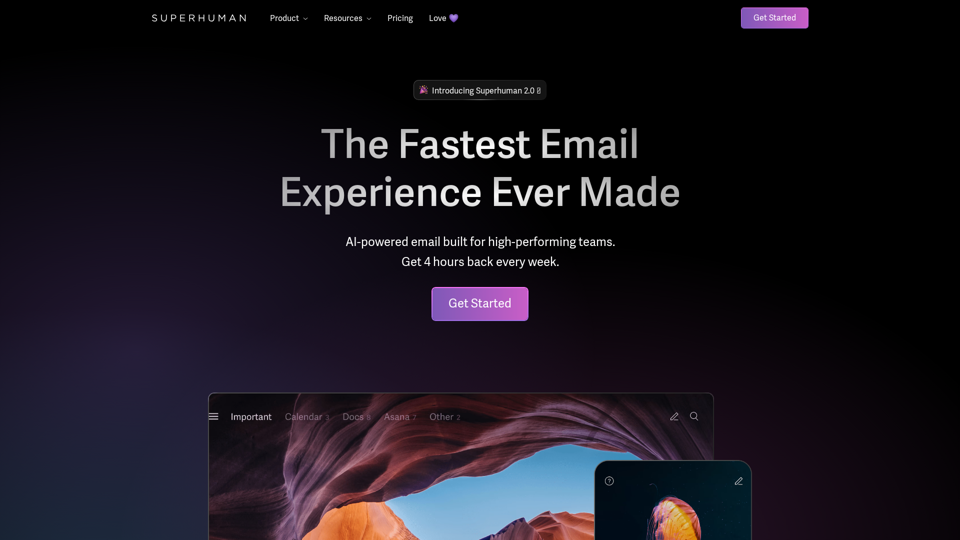What is Superhuman?
Superhuman is an AI-powered email platform designed for high-performing teams and individuals. It provides a fast and efficient email experience, allowing users to manage their inbox with ease and maximize their productivity.
Features of Superhuman
AI Write
Superhuman AI enables users to write entire emails with just one line. It matches the user's voice and tone, applying it to the generated email, making it sound like the user wrote it themselves.
Split Inbox
Split Inbox automatically triages incoming emails, allowing users to focus on what needs their attention. It separates emails from teams, VIPs, or frequently used tools, ensuring users respond quickly to important messages.
Follow-up Reminders
Superhuman allows users to set follow-up reminders for sent emails. If the recipient doesn't respond within a specified time, Superhuman sends a reminder, ensuring users never drop the ball.
Share and Comment
Users can share a live view of any email with their team, enabling rapid collaboration and discussion. Team members can comment on the email, even if they don't use Superhuman.
Snippets
Snippets automate typing and accelerate team productivity. Users can insert phrases, paragraphs, or entire emails, including attachments, CC, or BCC internal systems.
Send Later and Instant Reply
Superhuman allows users to schedule emails to be sent at a later time and respond instantly with pre-written replies.
Snooze and Inbox Zero
Users can snooze emails for later and achieve Inbox Zero with keyboard shortcuts, ensuring their inbox remains organized and clutter-free.
Social Insights and Unsubscribe
Superhuman provides social insights, enabling users to improve interactions with their contacts. It also allows users to unsubscribe and clear spam instantly.
Read Statuses
Superhuman shows when people read users' emails and on which device. This feature helps users close high-value deals, hire elusive candidates, and work more effectively with their team.
Autocorrect and Speed
Autocorrect fixes errors as users type, increasing typing speed by 30-50%.
Team Read Statuses
Read statuses are shared across the team, enabling effective communication and collaboration.
Avoid Collisions
Superhuman shows when team members are replying to an email, avoiding double work and embarrassing collisions.
Calendar Integration
Users can check their calendar without leaving their inbox and schedule events right from Superhuman.
Pricing
Superhuman offers various pricing plans, including a free trial, to cater to different user needs.
Helpful Tips
- Use Superhuman AI to write entire emails with just one line.
- Utilize Split Inbox to focus on important emails.
- Set follow-up reminders to ensure timely responses.
- Share and comment on emails with your team for rapid collaboration.
- Leverage Snippets to automate typing and accelerate productivity.
Frequently Asked Questions
- Is Superhuman compatible with Gmail and Outlook? Yes, Superhuman is built for teams that use Gmail or Outlook.
- How many hours can I save with Superhuman? Superhuman saves teams over 10 million hours every single year.
- Can I try Superhuman for free? Yes, Superhuman offers a free trial for new users.