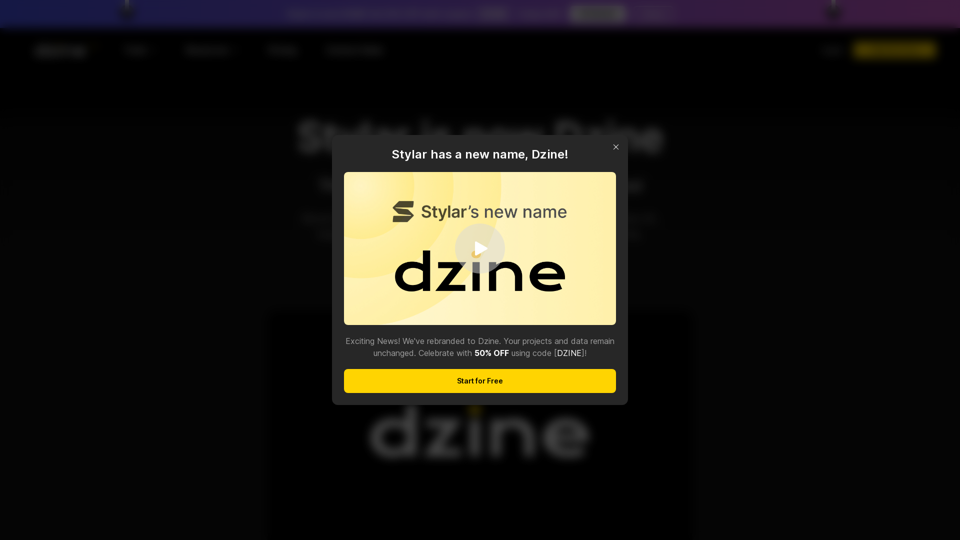What is Dzine?
Dzine is a powerful AI image generation tool that offers users unparalleled control over image composition and style. It provides a user-friendly interface, making it easy for users of all skill levels to create beautiful and professional-looking images.
Features of Dzine
Dzine's key features include:
- Unparalleled control over the composition of AI-generated images
- Predefined styles for effortless design customization, no style prompts needed
- Layering, positioning, and sketching for intuitive design
- "Enhance" tools to address the common challenges with AI-generated faces and hands
- User-friendly interface for all skill levels
How to Use Dzine
Dzine provides a layer-based composition board for accurate and intuitive image layout adjustment. Users can unify elements into one coherent style, optimize prompts through conversation, cutout objects as new layers, and auto fix and enhance with one-click. Dzine also supports exporting works in high-definition PNG or JPG formats at 2x, 3x, and 4x resolutions.
Pricing
Dzine offers 100 free credits during registration, and 30 free credits will be refreshed daily. Users can try it out and share their feedback.
Helpful Tips
- Dzine is suitable for beginners, with a user-friendly interface that requires no coding skills or high-end GPUs.
- Users can create unique AI-generated images by selecting 'image-to-image' or 'text-to-image', then picking a style from the vast library and inputting a prompt.
- Dzine can remove the background from a photo with a single click and makes changing the background a breeze with just a few additional steps.
Frequently Asked Questions
- Is Dzine suitable for beginners? Yes, Dzine has a user-friendly interface that requires no coding skills or high-end GPUs.
- How do I create a unique AI-generated image? Select 'image-to-image' or 'text-to-image', then pick a style from the vast library and input a prompt.
- Where can I generate AI images for free? Dzine gives you 100 free credits during registration, and 30 free credits will be refreshed daily.