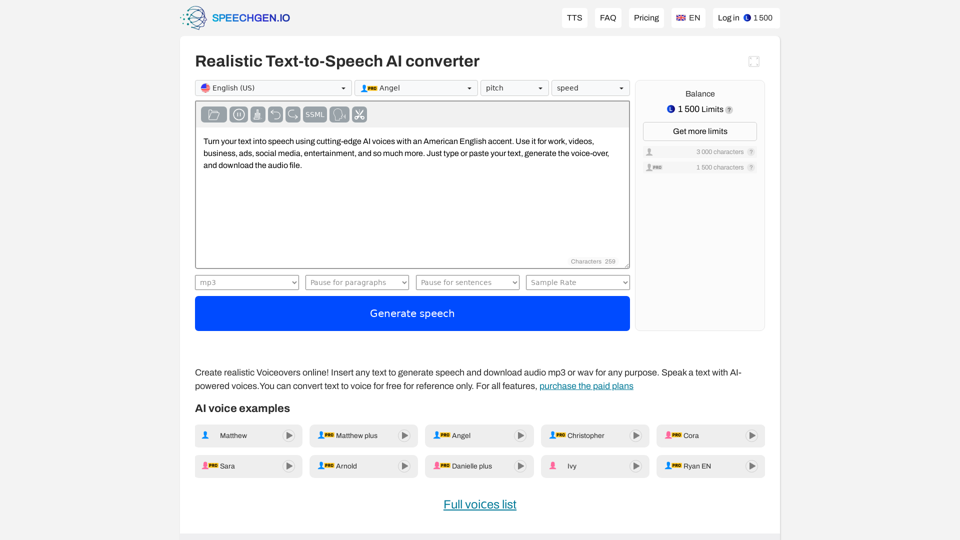What is SpeechGen.io?
SpeechGen.io is a realistic text-to-speech AI converter that provides access to a vast array of AI voices for various needs.
Features of SpeechGen.io
Multi-Voice Editor
SpeechGen.io allows you to use several voices at once in one text, making it a powerful tool for creating realistic voiceovers.
Over 1000 Natural Sounding Voices
SpeechGen.io offers crystal-clear voices like humans, including males, females, children's, and elderly voices.
Custom Voice Settings
You can change speed, pitch, stress, pronunciation, intonation, emphasis, pauses, and more with SSML support.
Commercial Use
You can use the generated audio for commercial purposes, such as YouTube, TikTok, Instagram, Facebook, Twitch, Twitter, Podcasts, Video Ads, Advertising, E-book, Presentation, and more.
Long Texts
You can convert a text of up to 2,000,000 characters into speech with a single query.
SRT to Audio
You can convert your subtitle file into perfectly timed multilingual voiceovers with advanced neural networks.
Downloadable TTS
You can download converted audio files in MP3, WAV, OGG for free.
Powerful Support
SpeechGen.io provides powerful support to help you with any questions about text-to-speech.
How to Convert Text into Speech?
- Type or import your written content.
- Press the "generate" button.
- Download MP3/WAV.
Benefits of Neural Voices
Multi-Voice Editor
Dialogue with AI Voices. You can use several voices at once in one text.
Over 1000 Natural Sounding Voices
Crystal-clear voice over like a Human. Males, females, children's, elderly voices.
Save Money
You spend little on re-dubbing the text. Limits are spent only for changed sentences in the text.
Long Texts
If your Limit balance is sufficient, you can use a single query to convert a text of up to 2,000,000 characters into speech.
Commercial Use
You can use the generated audio for commercial purposes.
Custom Voice Settings
Change Speed, Pitch, Stress, Pronunciation, Intonation, Emphasis, Pauses and more. SSML support.
SRT to Audio
Subtitles to Audio: Convert your subtitle file into perfectly timed multilingual voiceovers with our advanced neural networks.
Downloadable TTS
You can download converted audio files in MP3, WAV, OGG for free.
Powerful Support
We will help you with any questions about text-to-speech.
Frequently Asked Questions
Can I use audio for YouTube, Tik-Tok, IGTV, in Video ads or other videos?
Yes, you can convert the text of your choices into fancy male or female voices. And It's your choice to use these files for personal uses.
How to insert a pause?
You can click on the pause button or specify the pause exact length with the tag.
How to save voiced text to favorites?
Click on the favorites icon. All your favorite files are in your profile.
Can you download text to speech audio?
Yes. Just click the "Download" button after converting text to speech. You can choose mp3 or wav.
Can I use the voices for commercial purpose?
Yes, you can use our AI voices all for commercial purposes.
Can I voice text to speech for free?
Yes, you can test 1000 characters for free. For registration, we will give you another 1000 characters to test our voices.