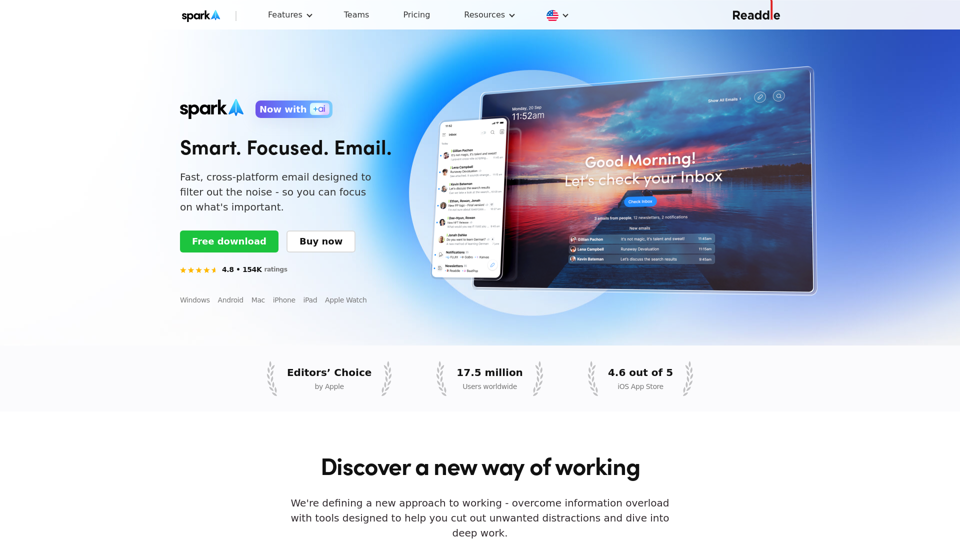What is Spark Mail?
Spark Mail is a smart and focused email platform designed to filter out noise and help users prioritize what's important. It offers a range of features, including AI-powered email writing assistance, smart inbox, gatekeeper, snooze emails, send later, reminder to follow-up, and email signatures.
Features of Spark Mail
Spark Mail offers a variety of features to help users manage their emails efficiently. Some of the key features include:
- Spark +AI: AI-powered email writing assistant that helps users craft perfect emails fast
- Home Screen: A customizable home screen that provides a quick overview of important emails and tasks
- Smart Inbox: A smart inbox that filters out unwanted emails and helps users focus on what's important
- Gatekeeper: A feature that screens and blocks emails from unwanted senders
- Priority Email: A feature that highlights important emails and helps users prioritize their tasks
- Snooze Emails: A feature that allows users to snooze emails and come back to them later
- Send Later: A feature that allows users to schedule emails to be sent at a later time
- Reminder to Follow-up: A feature that sends reminders to follow up on important emails
- Email Signatures: A feature that allows users to create and manage email signatures
How to Use Spark Mail
Using Spark Mail is easy and intuitive. Here are the general steps to get started:
- Download and install Spark Mail on your device
- Set up your email account and customize your home screen
- Start using the smart inbox and other features to manage your emails
- Use the AI-powered email writing assistant to craft perfect emails fast
- Take advantage of the gatekeeper feature to block unwanted emails
- Use the priority email feature to highlight important emails
- Snooze emails and come back to them later
- Schedule emails to be sent at a later time using the send later feature
- Set reminders to follow up on important emails
Pricing of Spark Mail
Spark Mail offers a free version with limited features, as well as several paid plans with additional features. The pricing plans include:
- Free: Limited features, suitable for personal use
- Individual: $4.99/month, suitable for individuals who need more features
- Family: $9.99/month, suitable for families who need more features
- Business: Custom pricing, suitable for businesses who need advanced features and support
Helpful Tips for Using Spark Mail
Here are some helpful tips for using Spark Mail:
- Customize your home screen to fit your needs
- Use the smart inbox to filter out unwanted emails
- Take advantage of the AI-powered email writing assistant to craft perfect emails fast
- Use the gatekeeper feature to block unwanted emails
- Prioritize your emails using the priority email feature
- Snooze emails and come back to them later
- Schedule emails to be sent at a later time using the send later feature
- Set reminders to follow up on important emails
Frequently Asked Questions
Here are some frequently asked questions about Spark Mail:
- Is Spark Mail secure? Yes, Spark Mail guarantees security and data privacy. Your data is solely used for product optimization and is never shared with third parties.
- Can I use Spark Mail on multiple devices? Yes, Spark Mail is available on multiple platforms, including Windows, Mac, iOS, and Android.
- Can I customize my email signature? Yes, Spark Mail allows you to create and manage email signatures.
- Can I block unwanted emails? Yes, Spark Mail's gatekeeper feature allows you to block unwanted emails.