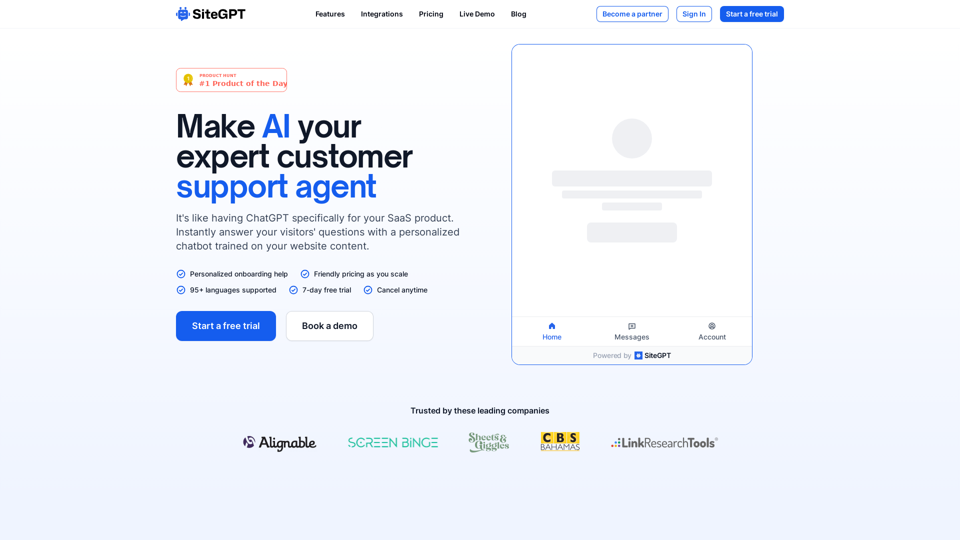What is SiteGPT?
SiteGPT is an AI-driven platform that provides a personalized chatbot trained on your website content, allowing you to instantly answer your visitors' questions. It's like having ChatGPT specifically for your SaaS product.
Features
SiteGPT offers various features, including:
- Personalized onboarding help
- Friendly pricing as you scale
- 95+ languages supported
- 7-day free trial
- Cancel anytime
- Instantly answer your visitors' questions with a personalized chatbot trained on your website content
- Quick prompts to help users start conversations
- Email summaries to stay up to date with daily chatbot interactions
- Escalate to human when necessary
- Collect leads to follow up with later
- Functions to turn natural language commands into in-app actions
- Direct integrations with your favorite tools
How to use SiteGPT?
To use SiteGPT, you can follow these three easy steps:
- Sync training data by entering your URL, uploading files, or dropping in raw text content.
- Install on your site by embedding a chatbot on as many sites as you want.
- Learn and refine by using real chat history to improve your chatbot with every interaction.
Price
SiteGPT offers friendly pricing as you scale, with a 7-day free trial and the option to cancel anytime.
Helpful Tips
- You can train your chatbot with your content and let it echo your brand's voice.
- You can use any type of content to train the chatbot, and the more content you provide, the better the chatbot will be able to answer questions.
- You can upload CSV/TXT/PDF/DOCX/PPTX/MD files to train the chatbot.
Frequently Asked Questions
- Can I add text content to train the chatbot if I don't have web pages to scrape or files to upload? Yes, you can enter raw text content as training data.
- Do you have a plan for agencies to offer chatbots to their clients? Yes, please contact us for more information.
- Is there a demo that I can try? Yes, you can try out the demo at sitegpt.ai/demo.
- What type of content can we use to train the chatbot? You can use any type of content to train the chatbot.
- Do you retrain the chatbot automatically when the website content changes? Right now, you have to go to the dashboard and click on the Retrain button to retrain the chatbot.