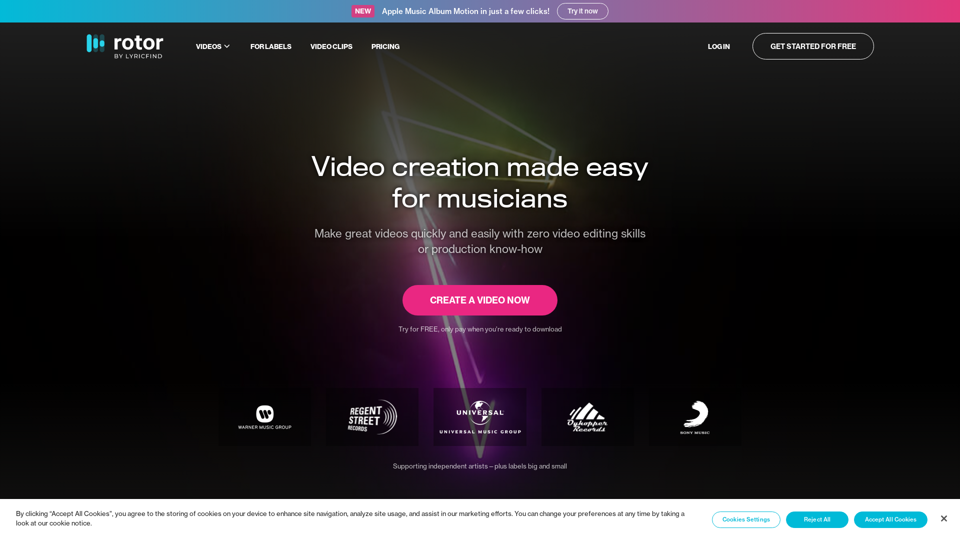What is Rotor Videos?
Rotor Videos is an AI-driven platform that provides access to a vast array of video creation tools for musicians, allowing them to create high-quality music videos, Spotify canvas videos, lyric videos, artwork videos, and more.
Features of Rotor Videos
- Create amazing video assets with ease
- Quickly get all the video you need to promote your release and back catalogue across social media, streaming platforms, and YouTube
- Automatic, smart editing that analyzes your music and chosen clips, and within minutes automatically generates a professional quality video cut to your music
- Clip library included with over 1 million high-quality stock video clips
- Apply audio-reactive visual fx, styles, and filters to make each video your own
- Easy to use tools for trimming, adding text, and resizing videos for different social media apps
How to use Rotor Videos
- Simply add your music, choose or upload clips, pick an editing style, and Rotor's engine will do the rest
- Create a video now and try it for free, only pay when you're ready to download
- Use Rotor's toolkit to trim your video, add text, resize it for different social media apps, and more
Pricing of Rotor Videos
- $9.99 for 1 credit, which can be used to create a Spotify canvas video, music video, artwork video, or lyric video
- Save money with non-expiring credit bundles
- No need to pay production teams thousands to produce your music videos, make your own stand-out videos for a fraction of the cost
Helpful Tips for Rotor Videos
- Use Rotor's engine to analyze your music and chosen clips, and within minutes automatically generate a professional quality video cut to your music
- Apply audio-reactive visual fx, styles, and filters to make each video your own
- Use Rotor's toolkit to trim your video, add text, resize it for different social media apps, and more
- Create a video now and try it for free, only pay when you're ready to download
Frequently Asked Questions about Rotor Videos
- What kind of videos can I create with Rotor Videos?
- You can create music videos, Spotify canvas videos, lyric videos, artwork videos, and more
- How do I use Rotor Videos?
- Simply add your music, choose or upload clips, pick an editing style, and Rotor's engine will do the rest
- How much does Rotor Videos cost?
- $9.99 for 1 credit, which can be used to create a Spotify canvas video, music video, artwork video, or lyric video
- Can I try Rotor Videos for free?
- Yes, you can try Rotor Videos for free, only pay when you're ready to download