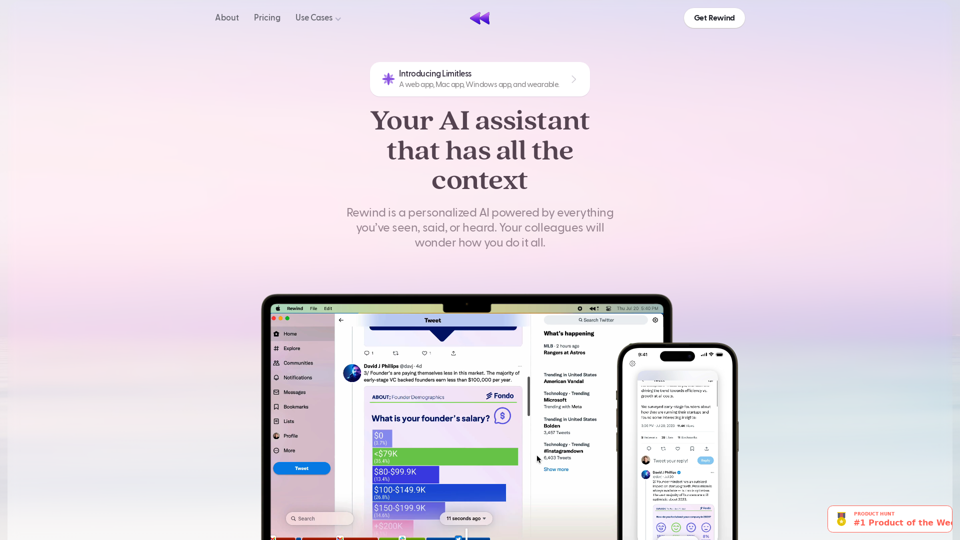What is Rewind?
Rewind is a personalized AI powered by everything you've seen, said, or heard. It's a web app, Mac app, Windows app, and wearable that acts as your AI assistant, providing access to a vast array of AI technologies for various needs.
Features of Rewind
- Captures your screen and audio, compresses, transcribes, encrypts, and stores your data locally for privacy
- Allows you to ask Rewind to summarize meetings, draft an email, and much more
- Automates note-taking and provides human-level meeting summaries
- Backs up your work to avoid lost data
- Offers a personalized chat with GPT-4, personalized to you
- Summarizes research and finds details fast
How to Use Rewind
- Install Rewind and let it run imperceptibly in the background
- Ask Rewind to summarize meetings, draft an email, and much more
- Use Rewind to automate note-taking and get human-level meeting summaries
- Leverage AI to find details, draft emails, and summarize it all
Pricing of Rewind
Rewind offers affordable pricing plans for individuals and teams. Please visit the Rewind website for more information on pricing.
Helpful Tips for Rewind
- Use Rewind to get more done, faster
- Leverage AI to find details, draft emails, and summarize it all
- Automate note-taking and get human-level meeting summaries
- Use Rewind to maximize productivity and give your memory a turbo boost
Frequently Asked Questions about Rewind
- How does Rewind compression work?
- Rewind has a 3,750x compression rate, allowing even Apple's smallest hard drive to hold years of recordings.
- How much CPU does Rewind consume?
- Rewind uses only 20-40% of a single core, which translates to 1-5% of all CPU capacity.
- Can I record and transcribe audio with Rewind?
- Yes, Rewind can capture, record, and transcribe all meetings, whether in-person or virtual, and even generate automatic summaries.
- What hardware is required to run Rewind?
- Rewind is optimized for Apple Silicon (M1 or M2) and iPhone, and is also available on any Intel-based Mac.
- Where does my data go?
- For your privacy, your screen and audio recordings are stored locally and NEVER leave your Mac.