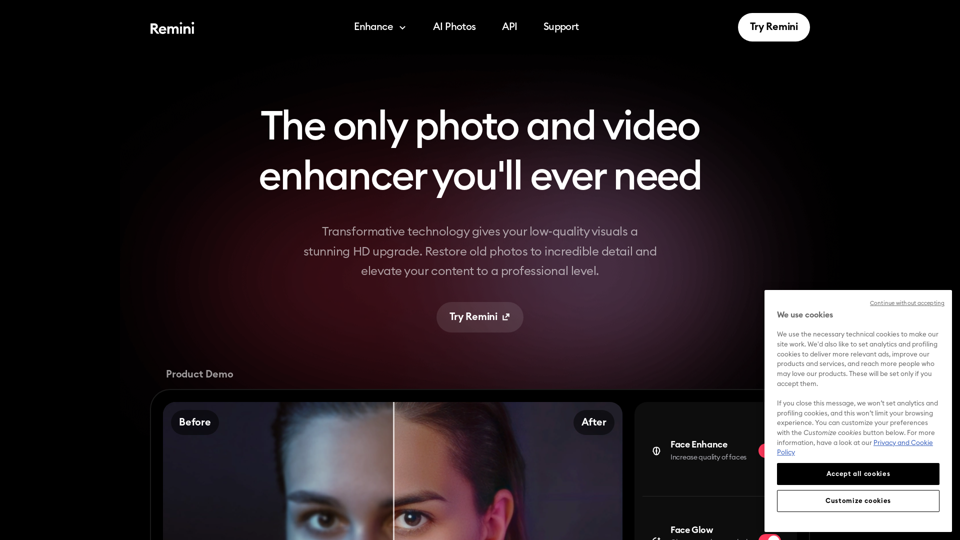What is Remini?
Remini is an AI-powered photo and video enhancer that transforms low-quality visuals into stunning HD upgrades. It offers a range of features, including unblur and sharpener, denoiser, old photos restorer, image enlarger, color fixer, face enhancer, background enhancer, low quality enhancer, and video enhancer.
Features of Remini
Remini offers a wide range of features that make it a one-stop solution for all your photo and video enhancement needs. Some of the key features include:
- Unblur and sharpener: Remove motion blur, camera shake, or focus issues to make your images and videos look sharp and clear.
- Denoiser: Clean up every pixel in your photo, eliminating grain and noise to get a clear and sharp image that captures every detail.
- Old photos restorer: Bring your blurred, faded, and damaged photos back to life, making them clearer and more vibrant than ever before.
- Image enlarger: Upscale your photos and videos, increasing the size up to 2x without sacrificing quality.
- Color fixer: Bring out the full spectrum of colors in your photos, enhancing the tones and creating natural and vivid images.
- Face enhancer: Elevate your portraits with enhanced facial detail, creating a natural look that captures the essence of your subjects.
- Background enhancer: Increase the quality of every detail in your photos, making them look more realistic and engaging.
- Low quality enhancer: Enhance the quality of your low-quality images, making them look more professional and visually appealing.
- Video enhancer: Enhance and enlarge your videos, unleashing the hidden potential of your visual content.
How to use Remini
Using Remini is easy and straightforward. Simply upload your photo or video, select the enhancement feature you want to use, and let the AI-powered technology work its magic. You can also integrate Remini's transformative HD technology into your product with just a few lines of code, making it easy to take your visual content to the next level.
Pricing of Remini
Remini offers a range of pricing plans to suit different needs and budgets. You can try Remini for free, or upgrade to a premium plan for additional features and benefits.
Helpful Tips for Remini
Here are some helpful tips for getting the most out of Remini:
- Use Remini to enhance your old photos and bring back memories.
- Experiment with different enhancement features to find the one that works best for your visual content.
- Integrate Remini into your product or service to take your visual content to the next level.
- Use Remini to create professional-grade images and videos for your business or personal use.
Frequently Asked Questions about Remini
Here are some frequently asked questions about Remini:
- Is Remini easy to use? Yes, Remini is easy to use and requires no technical expertise.
- Can I use Remini for free? Yes, Remini offers a free plan with limited features. You can upgrade to a premium plan for additional features and benefits.
- Can I integrate Remini into my product or service? Yes, Remini offers an API that makes it easy to integrate its transformative HD technology into your product or service.
- Is Remini suitable for businesses? Yes, Remini is suitable for businesses of all sizes and industries. It can be used to create professional-grade images and videos, enhance customer engagement, and improve brand reputation.