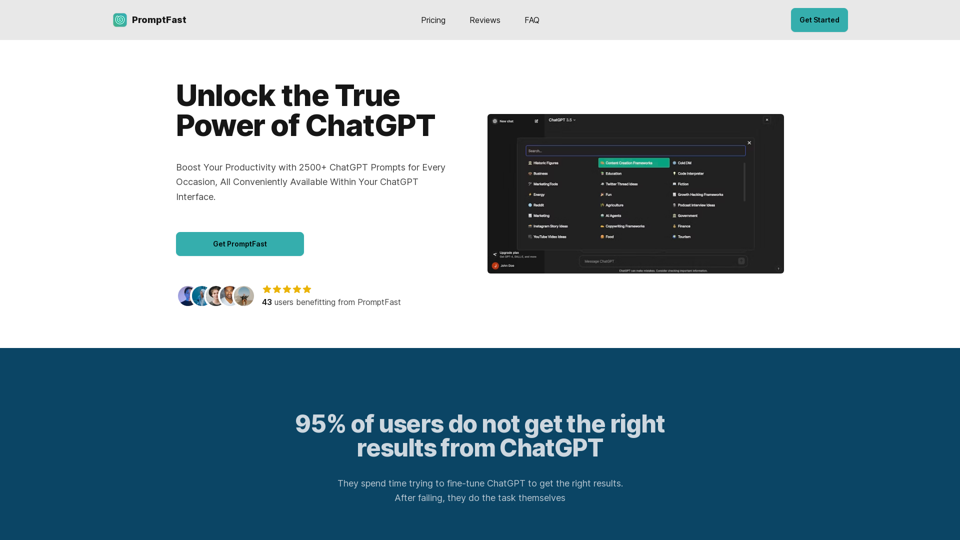What is PromptFast?
PromptFast is an AI-driven platform that provides access to a vast array of ChatGPT prompts for various needs, including writing, studying, and professional use cases. It offers a convenient and seamless way to boost productivity by eliminating the need for fine-tuning ChatGPT.
Features of PromptFast
- Access to 2500+ ChatGPT prompts for every occasion
- Instant access to the Prompt Manager directly from the ChatGPT interface
- Filtering prompts by category or using the search bar to find the perfect prompt
- Saving favorite prompts for later use
- Access to recently used prompts
How to Use PromptFast
Every user can utilize PromptFast by downloading the extension, adding the API key, and clicking activate. Once activated, users can access the app seamlessly and start exploring the vast range of AI-powered prompts.
Pricing of PromptFast
PromptFast offers two pricing plans:
- Starter: $29.99 (originally $59.99) - Perfect for small projects, includes lifetime access to the Prompt Manager and 2500+ prompts.
- Advanced: $39.99 (originally $79.99) - Ideal for those who need more power, includes lifetime access to the Prompt Manager, 2500+ prompts, 1 year of updates, and 24/7 support.
Helpful Tips for Using PromptFast
- Use the search bar to find the perfect prompt for your use case
- Save your favorite prompts for later use
- Explore the different categories to discover new prompts
- Take advantage of the 7-day refund policy if needed
Frequently Asked Questions
- What do I get exactly? You gain access to PromptFast, a Prompt Manager with over 2500 prompts, which adds a new button within your ChatGPT interface and activates a shortcut.
- Can I get a refund? Yes, you can request a refund within 7 days of your purchase.
- How do I access PromptFast? Download our extension, click on the extension icon, add the API key provided after payment, and click activate.