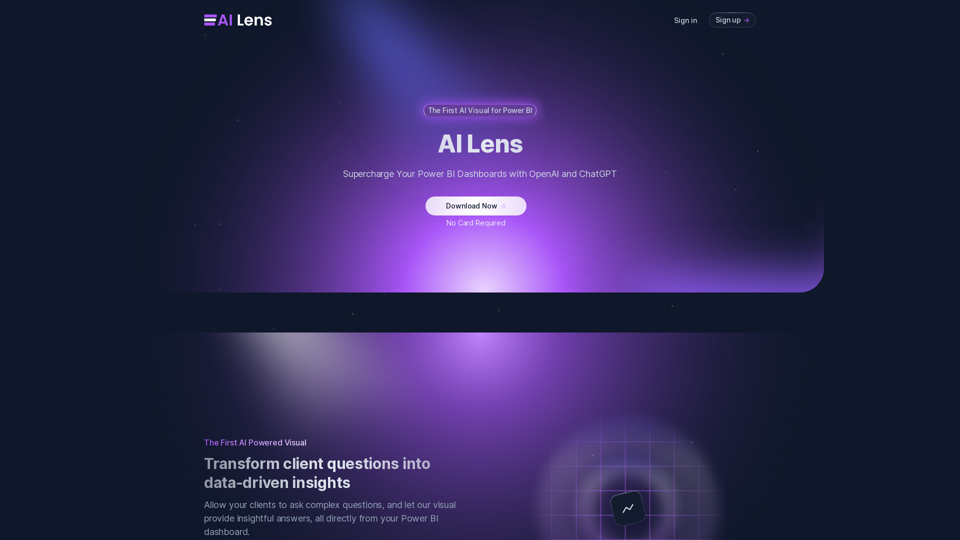What is AI Lens for Power BI?
AI Lens is an innovative AI-powered visual for Power BI that transforms client questions into data-driven insights, allowing for effortless and insightful interactions with your dashboard. This cutting-edge technology enables natural language conversations, making data-driven decisions easier than ever.
Features of AI Lens for Power BI
- Natural Language Conversations: Experience human-like interactions with your dashboard, asking questions and receiving clear, data-driven insights in return.
- Effortless Insights: AI Lens transforms client queries into actionable insights, streamlining data analysis and decision-making.
- Power BI Integration: Easily integrate AI Lens with any Power BI project for a seamless and intuitive experience.
- Customizable: Match AI Lens aesthetics to your brand for a cohesive, professional look.
- Configurable: Control access to specific data sources, maintaining your privacy and security.
- Real-Time Analysis: Dynamically interact with up-to-date data sources, ensuring insights are always relevant and timely.
How to Use AI Lens for Power BI
- Download and install AI Lens for Power BI.
- Integrate AI Lens with your Power BI project.
- Ask questions and receive data-driven insights in return.
Pricing of AI Lens for Power BI
- No credit card required for download.
- Affordable pricing plans available for heavy users.
Helpful Tips for AI Lens for Power BI
- Leverage AI Lens to enhance your Power BI reports and dashboards.
- Utilize AI Lens for effortless data analysis and decision-making.
- Explore the Help Center for comprehensive guidance and solutions.
Frequently Asked Questions about AI Lens for Power BI
- Is my data secure with AI Lens?
- Yes, AI Lens upholds the highest standards of data security and privacy, ensuring you maintain full control over your data.
- Will my data be used for training purposes?
- No, AI Lens neither stores, logs, sells, nor monitors your data, and we leverage OpenAI's API in alignment with their recommended security measures.
- How do I get started with AI Lens?
- Download and install AI Lens, then integrate it with your Power BI project. Explore the Help Center for assistance.