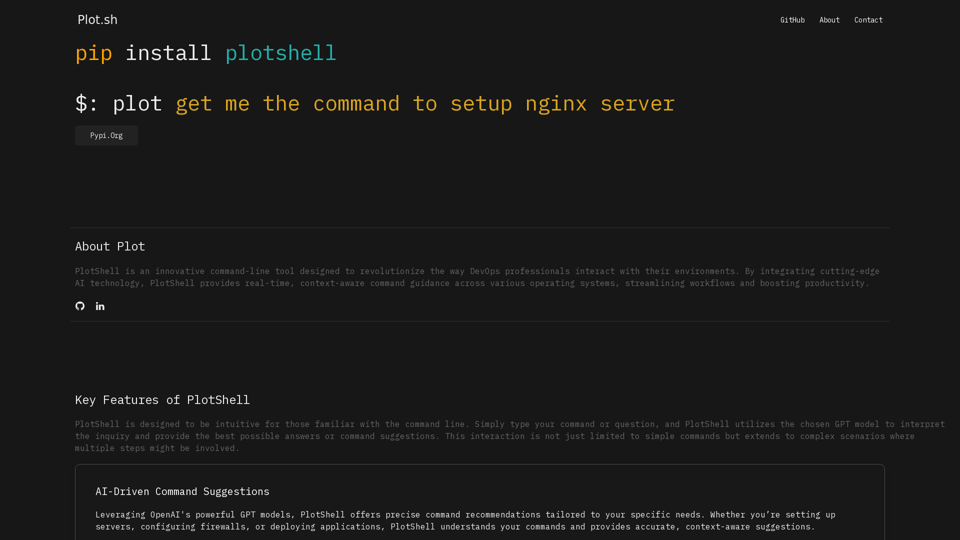What is PlotShell?
PlotShell is an innovative command-line tool designed to revolutionize the way DevOps professionals interact with their environments. By integrating cutting-edge AI technology, PlotShell provides real-time, context-aware command guidance across various operating systems, streamlining workflows and boosting productivity.
Key Features of PlotShell
PlotShell is designed to be intuitive for those familiar with the command line. It utilizes OpenAI's powerful GPT models to interpret inquiries and provide the best possible answers or command suggestions, even in complex scenarios. PlotShell is compatible with multiple platforms, including Linux, macOS, and Windows, and adapts its suggestions to align with the system's specific command line tools and utilities.
How to Use PlotShell
Getting started with PlotShell is easy. Simply install it using pip, configure it with your OpenAI API key, and start enhancing your command line experience. PlotShell is designed to be user-friendly, and its AI-driven command suggestions ensure that you always have the right tool for the job.
Price
PlotShell offers an affordable solution for DevOps professionals. With a simple pip install command, you can get started with PlotShell and start experiencing the benefits of AI-driven command guidance.
Helpful Tips
To maximize your use of PlotShell, make sure to configure it correctly with your OpenAI API key. This will ensure that you have access to the full range of AI-driven command suggestions. Additionally, take advantage of PlotShell's multi-OS compatibility to streamline your workflows across different platforms.
Frequently Asked Questions
Is PlotShell secure?
Yes, PlotShell is designed with security at its core. It respects your privacy and ensures that your data remains secure.
Can I use PlotShell on multiple platforms?
Yes, PlotShell is compatible with multiple platforms, including Linux, macOS, and Windows.
How do I install PlotShell?
You can install PlotShell using pip by running the command pip install plotshell.