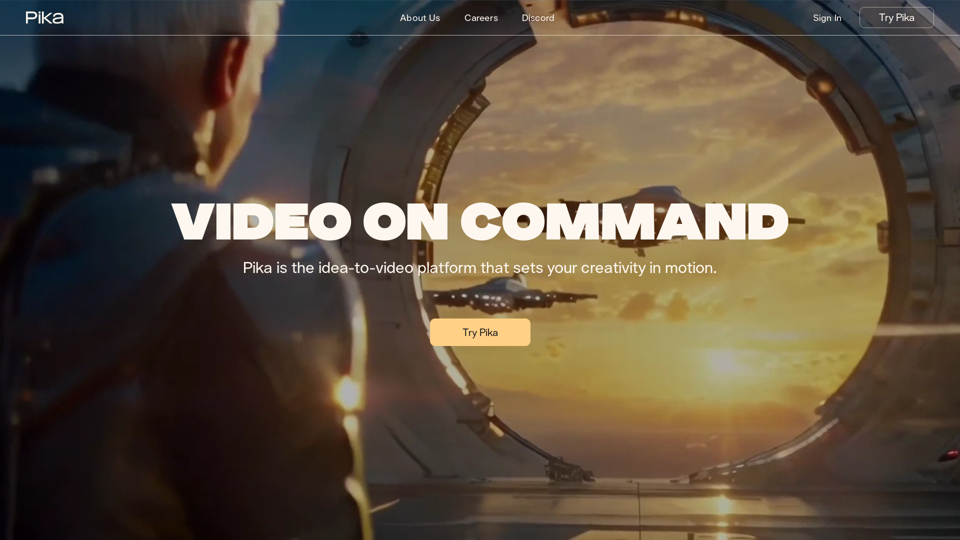What is Pika?
Pika is an idea-to-video platform that sets your creativity in motion, allowing you to create what's in your head, from memes to movies. It follows your imagination's lead, providing a seamless video creation experience.
Features of Pika
Pika offers a range of features that give you creative control, including:
- Text-to-video: Pika responds to your every word, dynamically bringing your scene to life.
- Image-to-video: Direct Pika to turn your favorite photos, paintings, and drawings into immersive, moving scenes.
- Video-to-video: Pika lets you breathe new life into existing video, modifying anything in the frame or changing the style on a whim.
- Edit: Modify regions, add lip sync, sound effects, and expand the canvas with just a simple command.
- Extend video length: Add as much time as you need, and decide what happens next.
How to use Pika
Using Pika is easy and intuitive. Simply type what you want to create, and Pika will bring it to life. You can also upload images or videos and modify them to fit your vision.
Pricing of Pika
Pika offers a free trial, and its pricing plan is not specified on the website. However, you can contact the company for more information on its pricing.
Helpful Tips for using Pika
- Experiment with different commands to see what Pika can do.
- Use Pika's editing features to refine your video.
- Don't be afraid to try new things and make mistakes – it's all part of the creative process.
Frequently Asked Questions about Pika
- What kind of videos can I create with Pika? You can create any type of video you want, from memes to movies, using Pika's text-to-video, image-to-video, and video-to-video features.
- Can I use Pika for commercial purposes? Yes, Pika can be used for commercial purposes, but you may need to contact the company for more information on its licensing terms.
- Is Pika easy to use? Yes, Pika is designed to be easy and intuitive, even for those who are not tech-savvy.