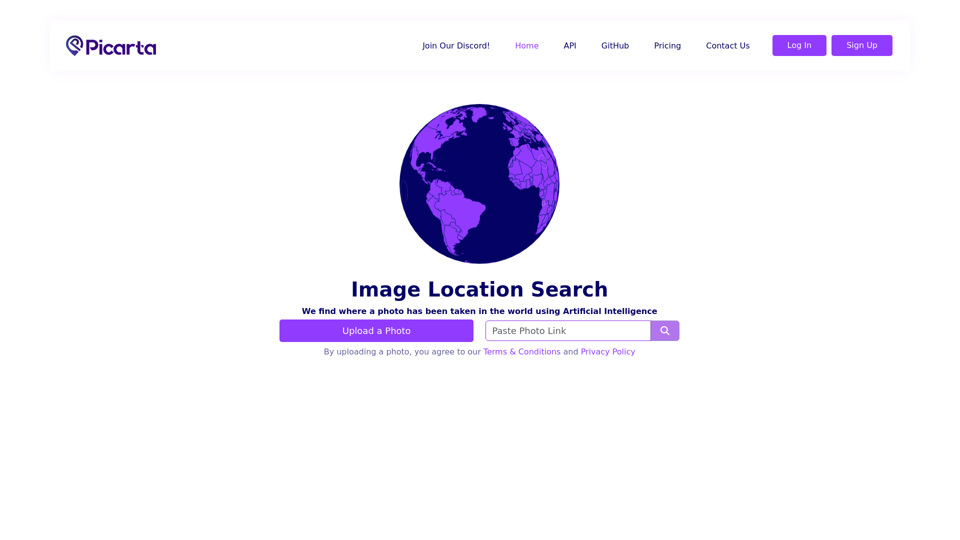What is Photo Location Search using AI?
Photo Location Search using AI is an innovative technology that utilizes Artificial Intelligence to identify the location where a photo was taken. This cutting-edge solution empowers individuals and businesses to unlock new possibilities for exploration, research, and decision-making.
Features of Photo Location Search using AI
- Upload a photo and get the exact location where it was taken
- Advanced AI algorithms analyze the image to provide accurate results
- Specify a location or search worldwide for the image location
- Get detailed results, including latitude, longitude, timestamp, and camera details
- Integrate with Google Maps for easy navigation
- Download the location data for further use
How to use Photo Location Search using AI
- Upload a photo to the platform
- Wait for the AI to analyze the image
- Get the search results, including the location where the photo was taken
- Specify a location or search worldwide for more accurate results
- Get detailed results, including latitude, longitude, timestamp, and camera details
- Integrate with Google Maps for easy navigation
- Download the location data for further use
Pricing of Photo Location Search using AI
The pricing plan is designed to cater to individual and business needs. You can recharge your wallet, subscribe, or come back tomorrow to get the full results details.
Helpful Tips for Photo Location Search using AI
- Ensure the photo is clear and of high quality for accurate results
- Use the platform responsibly and in accordance with the Terms & Conditions and Privacy Policy
- Explore the various services offered, including Image to GPS, Image EXIF Data, and Landmarks detection
Frequently Asked Questions about Photo Location Search using AI
- How accurate is the location search? The AI algorithms used are highly accurate, but the accuracy may vary depending on the quality of the uploaded photo.
- Can I use the platform for commercial purposes? Yes, the platform is designed to cater to individual and business needs.
- How do I get the full results details? You need to log in or register to get the full results details. You can also upgrade your account to get the full results details.