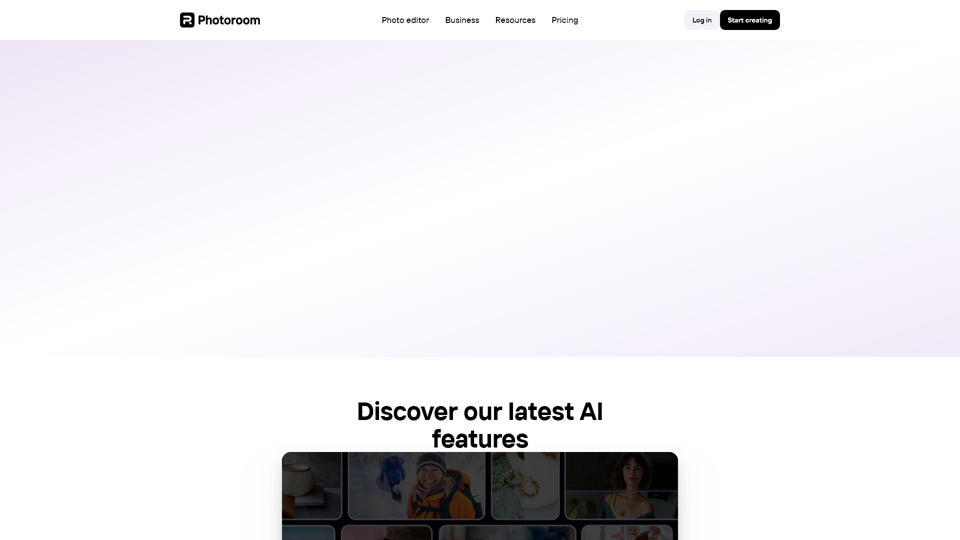What is Photoroom?
Photoroom is an AI-driven platform that provides access to a vast array of AI technologies for various needs, including AI photo editing, background removal, and image creation. It offers a range of tools and features to help users create professional images for free, from mobile and desktop.
Features of Photoroom
Photoroom offers a wide range of features, including:
- AI Background Remover: Remove the background of your image automatically
- AI Backgrounds: Generate realistic backgrounds in less than a second
- Blur background: Blur the background of your image automatically
- AI Retouch: Remove unwanted parts of your image with a swipe
- Batch Mode: Edit hundreds of photos in seconds
- AI Expand: Resize your images for any platform and Photoroom AI will realistically expand the scene around your image
- Text-to-image tool: Instantly generate visuals from scratch from your imaginative prompts
How to use Photoroom
Photoroom is easy to use, and you can start creating professional images for free. You can use the platform to promote your business, sell online, create social media posts, collaborate in a team, and get creative. With Photoroom, you can edit your photos, add text to photos, blur backgrounds, outline images, change background colors, resize images, and add white backgrounds.
Pricing of Photoroom
Photoroom offers a range of pricing plans, including:
- Free: Kick-start your creativity with essential AI tools to create stunning visuals
- Pro: Grow your business with professional product photos and standout marketing assets
- Enterprise: Edit large volumes of images with ease and integrate Photoroom API into your workflows
- Teams: Collaborate and create amazing photos more efficiently than ever with Photoroom Teams
Helpful Tips for Using Photoroom
- Use Photoroom to create professional images for free
- Take advantage of the Batch Mode feature to edit hundreds of photos in seconds
- Use the AI Expand feature to resize your images for any platform
- Leverage the text-to-image tool to instantly generate visuals from scratch
- Collaborate with your team using Photoroom Teams
Frequently Asked Questions about Photoroom
- Can I remove backgrounds from my images using Photoroom? Yes, Photoroom offers an AI Background Remover feature that can remove the background of your image automatically.
- Can I generate realistic backgrounds using Photoroom? Yes, Photoroom offers an AI Backgrounds feature that can generate realistic backgrounds in less than a second.
- Can I edit hundreds of photos in seconds using Photoroom? Yes, Photoroom offers a Batch Mode feature that allows you to edit hundreds of photos in seconds.
- Is Photoroom suitable for small businesses and creative teams? Yes, Photoroom offers a Pro plan that is perfect for small businesses and creative teams.