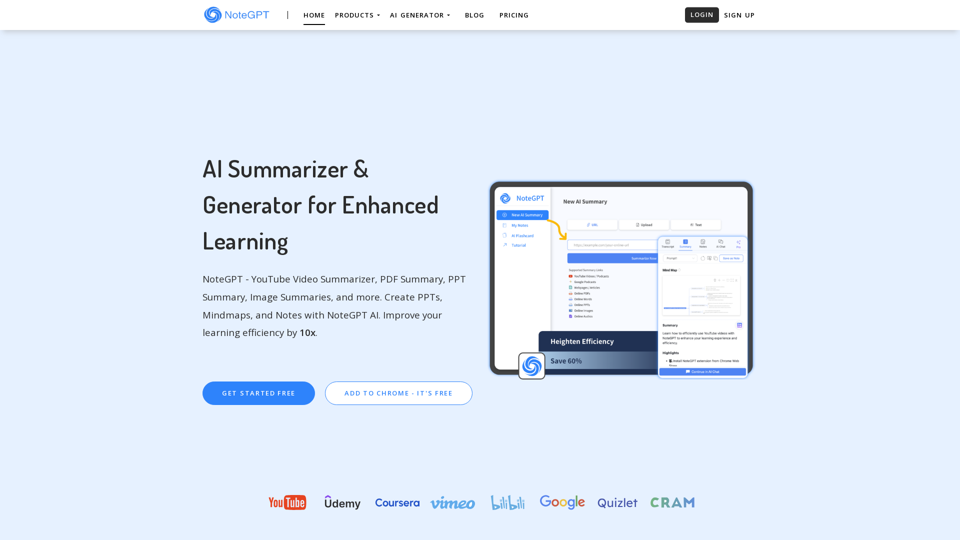What is NoteGPT?
NoteGPT is an AI-driven platform that provides access to a vast array of AI technologies for various needs, including summarization, generation, and note-taking. It helps learners and professionals to get summaries from any website or document, giving them a quick overview of everything they need to know.
Features of NoteGPT
Summarizers
- YouTube Video Summarizer
- PDF Summarizer
- Word Summarizer
- PPT Summarizer
- Image Summarizer
- Audio Summarizer
- Text Summarizer
- Book Summarizer
- Podcast Summary
- Article Summary
Generators
- AI Music Generator
- AI PPT Generator
- AI Mind Map Generator
- YouTube Transcript Generator
- AI Script Generator
- AI Rap Lyrics Generator
- AI Flashcard Maker
- AI Paragraph Generator
- AI Idea Generator
- AI PDF Reader
How to Use NoteGPT
You can directly use the website's workspace for any summaries, or use the standalone summarizers and generators. You can also use the Chrome extensions tailored for YouTube, Udemy, Coursera, Vimeo, BiliBili, Google, and more.
Pricing
NoteGPT AI Service is free but comes with limited usage. Each AI service consumes one quota. Once you've used up 15 quotas, you'll need to upgrade to a paid plan for additional quotas. The paid plan offers other benefits, such as more stable and faster service responses, along with one-on-one customer support.
Frequently Asked Questions
What is NoteGPT?
NoteGPT is dedicated to all learners and serves as your AI study assistant. It helps you get summaries from any website or document, giving you a 20-second overview of everything you need to know.
How should I use NoteGPT?
You can directly use the website's workspace for any summaries, or use the standalone summarizers and generators. You can also use the Chrome extensions tailored for YouTube, Udemy, Coursera, Vimeo, BiliBili, Google, and more.
What Summarizers does NoteGPT offer?
NoteGPT offers a variety of summarizers to meet different needs. These include the YouTube Video Summarizer, PDF Summarizer, Word Summarizer, PPT Summarizer, Image Summarizer, Audio Summarizer, Text Summarizer, Book Summarizer, Podcast Summarizer, Article Summarizer, and more.
What Generators does NoteGPT offer?
NoteGPT offers Music Generator, Lyrics Generator, Mindmap Generator, YouTube Transcript Generator, PPT Generator, Flashcard Generator, etc.
What is the YouTube Video Summarizer in NoteGPT?
The YouTube Video Summarizer is one of the tools in NoteGPT that allows you to quickly summarize YouTube videos. YouTube Summarizer provides transcriptions, mind maps, and also supports AI-powered conversations to help you understand the content better.
Can I use the YouTube Video Summarizer to get a transcript of the video?
Yes, the YouTube Video Summarizer can generate a full transcript of the video, allowing you to read through the content at your own pace and easily find specific information.
Can I use the PDF Summarizer for legal documents?
Yes, the PDF Summarizer is particularly useful for legal documents. It can quickly evaluate contracts and other legal texts, highlighting key points and saving you significant time in your review process.
Could I see public study notes from NoteGPT?
We are working on a AI Note Library which offers high-quality study notes or video summaries from selected users.
How much does a subscription to NoteGPT cost?
NoteGPT AI Service is free but comes with limited usage. Each AI service consumes one quota. Once you've used up 15 quotas, you'll need to upgrade to a paid plan for additional quotas. The paid plan offers other benefits, such as more stable and faster service responses, along with one-on-one customer support.
How do I cancel my subscription?
You can cancel your subscription by logging into your account on your Workspace, and then sliding your mouse over your avatar in the bottom left corner of the page, where you will find the unsubscribe button.
What should I do if I encounter issues while using the service?
Join the NoteGPT Discord Community, to discuss this tool and ask questions. Also, direct message us on Twitter, or send us an email at [email protected].