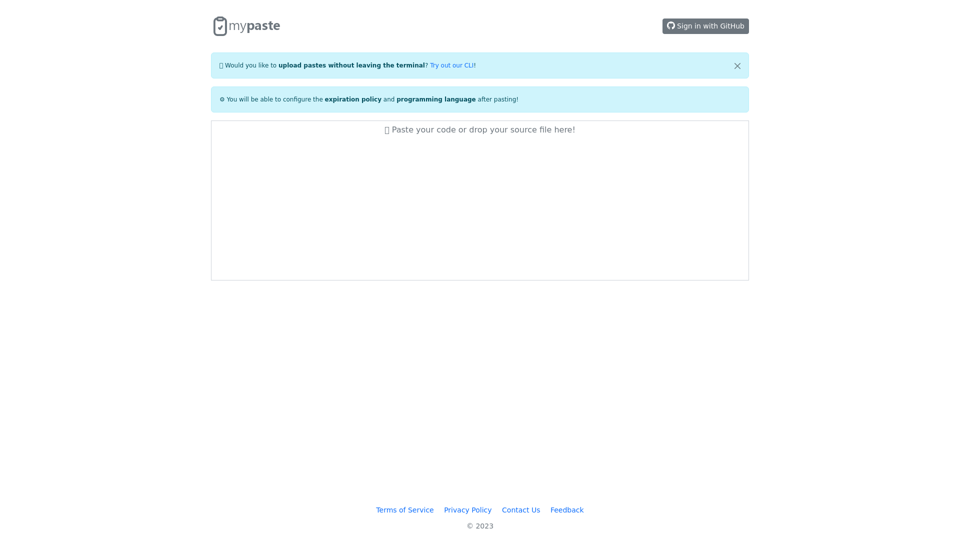What is MyPaste?
MyPaste is a smart code pasting platform that provides a convenient way to share and manage code snippets. It allows users to upload and share code with others, while also providing features such as expiration policy configuration and programming language detection.
Features of MyPaste
- Sign in with GitHub for easy authentication
- Upload pastes without leaving the terminal using the CLI
- Configure expiration policy and programming language after pasting
- Share code snippets with others easily
- Detect programming language automatically
How to use MyPaste?
Using MyPaste is simple and straightforward. Just sign in with your GitHub account, upload your code snippet, and configure the expiration policy and programming language as needed. You can also use the CLI to upload pastes without leaving the terminal.
Pricing of MyPaste
MyPaste offers a free plan with limited features, as well as affordable subscription plans for heavy users. The pricing details are not specified, but it's mentioned that the subscription plans are affordable.
Helpful Tips for MyPaste
- Use the CLI to upload pastes quickly and easily
- Configure the expiration policy to control how long your code snippets are available
- Take advantage of the programming language detection feature to ensure your code is displayed correctly
- Share your code snippets with others to collaborate and get feedback
Frequently Asked Questions about MyPaste
- Is MyPaste free to use? Yes, MyPaste offers a free plan with limited features.
- Can I upload pastes without leaving the terminal? Yes, you can use the CLI to upload pastes without leaving the terminal.
- How do I configure the expiration policy? You can configure the expiration policy after uploading your code snippet.
- Is my data safe with MyPaste? Yes, MyPaste values user privacy and ensures that your data is safe and secure.