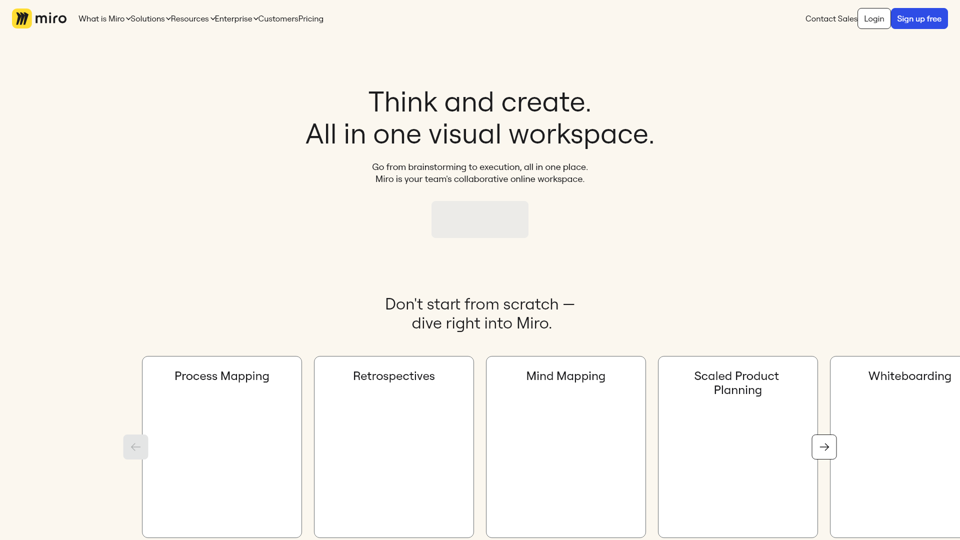What is Miro
Miro is a visual workspace for innovation that provides a collaborative online workspace for teams to think and create together. It offers a range of features and tools to support various use cases, including technical diagramming, whiteboarding, mind mapping, retrospectives, and customer journey mapping.
Features of Miro
Miro offers a range of features to support team collaboration and innovation, including:
- Visual project management
- Diagramming and process mapping
- Workshops and async collaboration
- Product development workflows
- Content and data visualization
- Integrated with over 130 tools across your stack
How to use Miro
Miro is easy to use and offers a range of templates and resources to get started. Here are some steps to get started:
- Sign up for a free account
- Choose a template or start from scratch
- Invite team members to collaborate
- Use Miro's features and tools to support your workflow
Pricing of Miro
Miro offers a range of pricing plans to suit different teams and organizations. Here are some details:
- Free plan: Limited features and users
- Paid plans: Start at $10/user/month (billed annually)
Helpful Tips for Miro
Here are some helpful tips for getting the most out of Miro:
- Use templates to get started quickly
- Invite team members to collaborate in real-time
- Use Miro's features and tools to support your workflow
- Integrate with other tools and apps to streamline your workflow
Frequently Asked Questions about Miro
Here are some frequently asked questions about Miro:
- What is Miro? Miro is a visual workspace for innovation that provides a collaborative online workspace for teams to think and create together.
- What are the features of Miro? Miro offers a range of features to support team collaboration and innovation, including visual project management, diagramming and process mapping, workshops and async collaboration, product development workflows, and content and data visualization.
- How do I get started with Miro? Sign up for a free account, choose a template or start from scratch, invite team members to collaborate, and use Miro's features and tools to support your workflow.