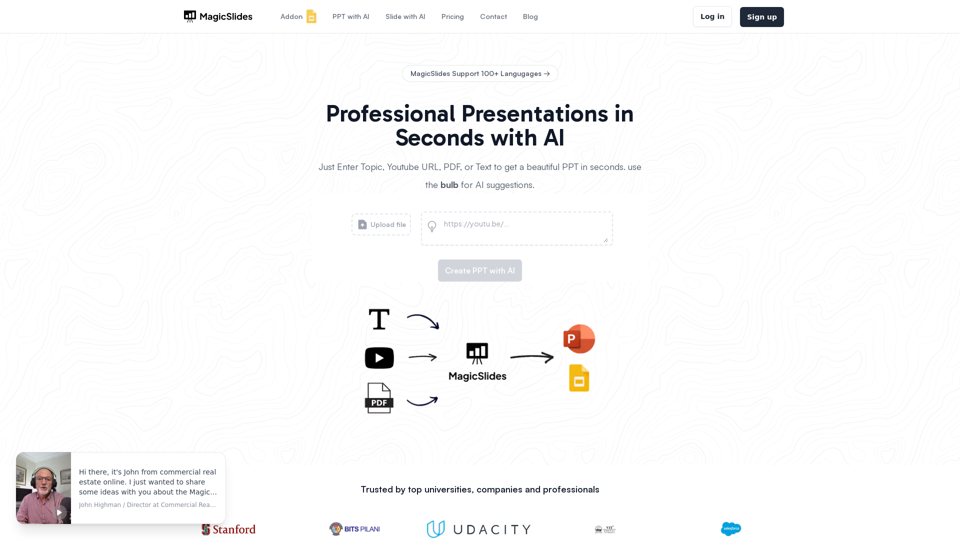What is MagicSlides.app?
MagicSlides.app is an AI-driven platform that provides access to a vast array of AI technologies for creating professional presentations in seconds. With MagicSlides.app, users can generate beautiful presentations from topics, YouTube URLs, PDFs, or text in just a few clicks.
Features of MagicSlides.app
MagicSlides.app offers a range of features that make it easy to create stunning presentations. These include:
- Support for 100+ languages
- Ability to generate presentations from topics, YouTube URLs, PDFs, or text
- AI-powered suggestions for a more engaging presentation
- Fast and easy presentation generation in under 40 seconds
- Ability to edit presentations in PowerPoint or Google Slides
- Affordable pricing plans to suit individual and team needs
How to Use MagicSlides.app
Using MagicSlides.app is simple and straightforward. Here's how:
- Just login or signup to MagicSlides.app (it's free, no credit card required)
- Enter your topic, YouTube URL, PDF, or text to get a beautiful PPT in seconds
- Use the bulb for AI suggestions to make your presentation more engaging
- Download your presentation in PDF/PPT format and edit in PowerPoint or Google Slides
MagicSlides.app Pricing
MagicSlides.app offers three pricing plans to suit individual and team needs:
- Free: $0/month (includes 3 presentations/month, 2500 characters input per presentation, and up to 10 slides per presentation)
- Pro: $12.4/month (includes 600 presentations/year, 12,000 character input per presentation, and up to 10 slides per presentation)
- Premium: $23.3/month (includes unlimited standard presentations, 600 premium presentations/year, 50,000 character input per presentation, and up to 50 slides per presentation)
Helpful Tips
- Consider how detailed your presentation needs to be when choosing a pricing plan
- Use the premium plan for generating presentations from big PDFs, long YouTube videos, or long articles
- Create multiple presentations and combine them if you need a longer presentation
Frequently Asked Questions
- What languages are supported by MagicSlides.app? MagicSlides.app supports 100+ languages.
- What do I actually receive after I purchase a license? You receive access to MagicSlides.app's features and support.
- Can someone else order the license on my behalf? Yes, someone else can order the license on your behalf.
- How is support provided and what does it include? Support is provided through email and chat, and includes access to AskPPT for chat and Wikipedia integration.