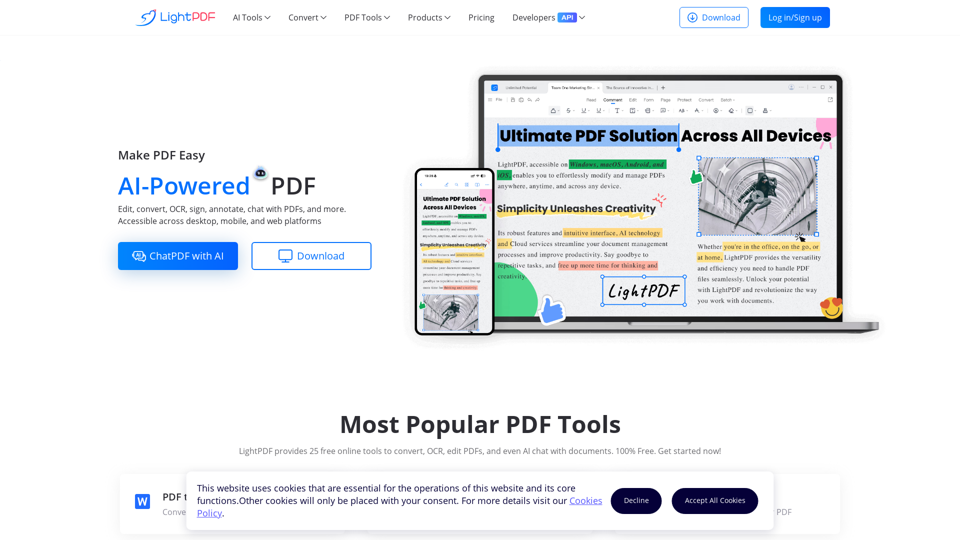What is LightPDF?
LightPDF is an AI-powered online PDF editor, converter, and reader that provides access to a vast array of AI technologies for various needs, including PDF editing, conversion, OCR, and more.
Features of LightPDF
- 25 free online tools to convert, OCR, edit PDFs, and even AI chat with documents
- Accessible across desktop, mobile, and web platforms
- AI-powered PDF chat to ask anything about the document
- Ability to edit PDFs by adding texts and markups
- OCR capability to turn PDF scans and images to text easily
- Compress PDF files without losing quality
- Merge multiple PDFs into one document
How to Use LightPDF
- Download the LightPDF APP for higher productivity
- Access the online platform to use the 25 free online tools
- Upload documents to the Cloud to manage files in one place and access them anywhere anytime
- Use the AI chat feature to summarize, extract, explain, and analyze document content
- Convert, merge, and compress PDFs with ease
- Edit and annotate PDFs to improve work efficiency
- Scan and OCR documents to digitalize paperwork
Pricing of LightPDF
- Offers a free version with limited features
- Provides affordable subscription plans for heavy users
- Discounts available for students, educators, and businesses
Helpful Tips for Using LightPDF
- Use the AI chat feature to quickly understand the content of a document
- Take advantage of the free online tools to convert, OCR, and edit PDFs
- Use the Cloud storage to access files anywhere anytime
- Leverage the mobile app to work with PDFs on-the-go
Frequently Asked Questions about LightPDF
- Is LightPDF free to use?
- Yes, LightPDF offers a free version with limited features.
- Can I use LightPDF on my mobile device?
- Yes, LightPDF has a mobile app for both iOS and Android devices.
- Is my data safe with LightPDF?
- Yes, LightPDF values user privacy and ensures that all data is secure and protected.