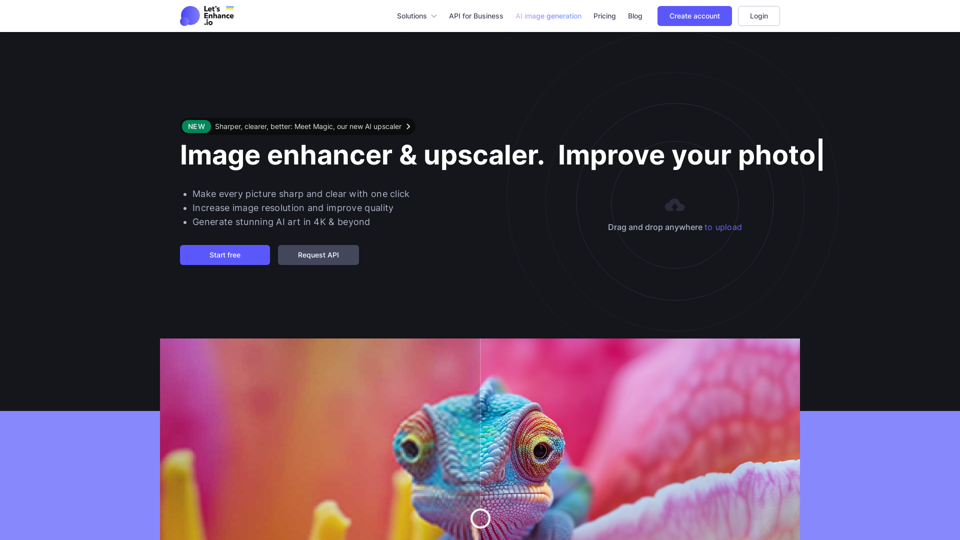What is Let's Enhance?
Let's Enhance is an AI-driven image quality enhancer that allows users to upscale images to HD, 4K, and beyond, making every picture sharp and clear with just one click. It improves image resolution, corrects colors and lighting, removes JPEG artifacts, and generates stunning AI art.
Features of Let's Enhance
- Upscale images up to 16x without losing quality
- Generate high-resolution AI art
- Enhance product photos for e-commerce and printing
- Remove backgrounds and JPEG artifacts
- Correct colors and lighting
- Support for batch editing and one-click presets
How to Use Let's Enhance
- Upload an image to the website
- Select the desired upscale type and custom size
- Click "Start processing" to enhance the image
- Use the "Light AI" toggle to improve colors and lighting
Pricing
Let's Enhance offers a free plan with 10 free credits, as well as subscription plans and one-time bundles for users who need more credits.
Helpful Tips
- Use unprocessed JPEGs and PNGs for best results
- Experiment with different upscale modes and settings
- Decrease resolution before processing for upscaled or scanned images
Frequently Asked Questions
- How to make a high-resolution image online? - Use Let's Enhance to upscale images automatically with minimal settings.
- To what maximum resolution can I enlarge my image? - Free users can upscale up to 64 megapixels, paid subscriptions up to 256 MP, and business plans up to 500 MP.
- How can I enhance a photo? - Upload the image, turn on the Light AI toggle, and click Start processing.
- How to remove JPEG artifacts? - Use any upscale mode to clean the image from compression artifacts and JPEG noise.