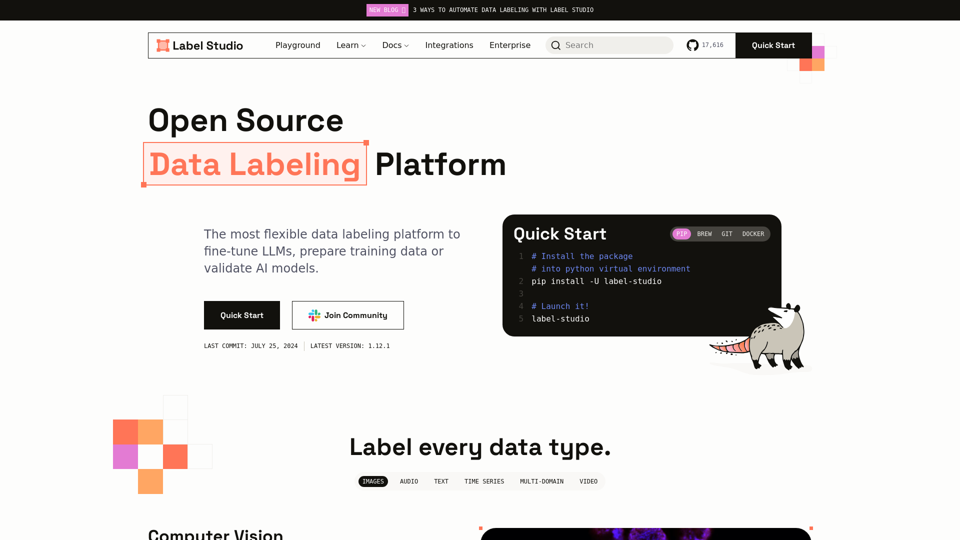What is Label Studio?
Label Studio is an open-source data labeling platform that provides access to a vast array of data labeling tools for various needs, including computer vision, audio and speech applications, NLP, documents, chatbots, transcripts, robots, sensors, IoT devices, and multi-domain applications.
Features of Label Studio
- Collect and label various data types, including images, audio, text, time series, and video
- Supports multiple data labeling tasks, such as image classification, object detection, semantic segmentation, audio classification, speaker diarization, emotion recognition, and more
- Offers a flexible and configurable platform with customizable layouts and templates
- Integrates with ML/AI pipelines through webhooks, Python SDK, and API
- Supports ML-assisted labeling with ML backend integration
- Connects to cloud object storage and labels data directly with S3 and GCP
- Allows exploring and understanding data in the Data Manager using advanced filters
- Supports multiple projects and users in one platform
How to Use Label Studio?
- Install Label Studio using pip, brew, or git
- Launch the platform and start labeling data
- Use the platform's features, such as customizable templates and ML-assisted labeling, to streamline the data labeling process
- Integrate Label Studio with your ML/AI pipeline to automate the data labeling process
Pricing of Label Studio
- Community Edition: free and open-source
- Enterprise: custom pricing for enterprise-level support and features
Helpful Tips for Using Label Studio
- Start with the Quick Start guide to get familiar with the platform
- Explore the documentation and API & SDK Reference for more advanced features
- Join the community and participate in webinars to learn from other users and experts
- Take advantage of the platform's flexibility and customizability to adapt to your specific data labeling needs
Frequently Asked Questions about Label Studio
- What is Label Studio used for? Label Studio is used for data labeling and annotation for various AI and ML applications.
- Is Label Studio free? The Community Edition of Label Studio is free and open-source, while the Enterprise Edition requires custom pricing.
- Can I integrate Label Studio with my ML/AI pipeline? Yes, Label Studio supports integration with ML/AI pipelines through webhooks, Python SDK, and API.