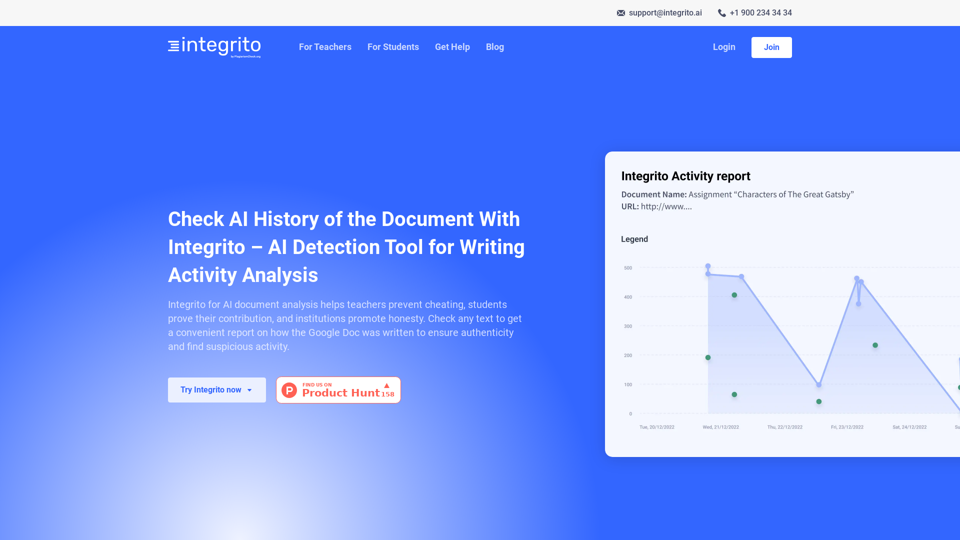What is Integrito?
Integrito is an innovative AI detection text analysis tool that helps teachers prevent cheating, students prove their contribution, and institutions promote honesty. It provides a convenient report on how the Google Doc was written to ensure authenticity and find suspicious activity.
Features of Integrito
Analyze HOW the text was written
Integrito's AI detection tool analyzes the writing process to study the text and make an evidence-empowered decision.
Evaluate contribution and editing time
The tool follows the writing stages and discovers the length of each editing session to check genuineness.
Empower your work with the innovative Google Doc view history tool
Integrito's Activity Report shows how the document was changed to detect suspicious activity or prove the work was done authentically.
Unveil contract-cheating and ghost-writing by writing services
The tool helps to see who contributed to the writing process to uncover fishy actions and verify authorship.
How Integrito Works
Install the Integrito Writing Activity extension for your browser
Log in or register for free access to the account used in your browser
Open a Google Doc you want to check and click the “Activity Report” button
Access the Integrito Activity Report in Google Doc to see how much time was spent composing the text
Benefits of Integrito
Get Top-Notch Alternative to Existing AI Detection Tools
Learn how to get the most out of Integrito with free onboarding and unlimited training for the faculty
Contact our responsive 24/7 support line for any inquiries
Talk to our team for more details about Integrito AI detection solutions for organizations and individuals
How Text Analyzing AI Detection Software Helps in Academy
Fostering critical thinking
Education sets the bar for the career
Creativity and groundbreaking solutions flourish in a stimulating environment
Plagiarism and AI Detection: Text Analysis to Promote High Standards
AI detection tool and Similarity Checker allow teachers to focus on the creative side of the work
Plagiarism Checker helps students improve their skills and polish the paper before submitting it
Grammar Tool lets the writers concentrate on their ideas and be sure the result will be grammatically correct and free of typos
Integrito Activity Report for Documents
Professionalism and experience are fundamental, and our solutions aim to enhance the teacher’s skills
The document’s AI history can prompt one to dig deeper into the assignment’s authenticity or prove that the writing is original
How to Interpret Google Docs Integrito Activity Report
Pay attention to the overall time the author took to complete the work
Analyze the stages of composing the paper
Compare the stages of the workflow with the result
Discover who contributed to the document
How to Interpret AI Detection Results
AI models and chatbots have brought noticeable confusion into teacher-student interaction
The AI detection checker may be 97% accurate, but only humans can make the final decision
Pay attention to the writing style if you are familiar with the paper’s author
Talk to the student to discuss the work
What Should One Do If the Activity Report Seems Suspicious?
Pay attention to the plagiarism and AI writing detection results
Talk to the student
Discuss the sources they have studied and ask questions based on the paper material
How to Prove You Didn’t Plagiarize?
Demonstrate your workflow’s analysis to your teacher
If you worked on the assignment from scratch, the report will reflect the amount of time you spent on the paper, the gradual growth of the document, and even track your progress during each editing session