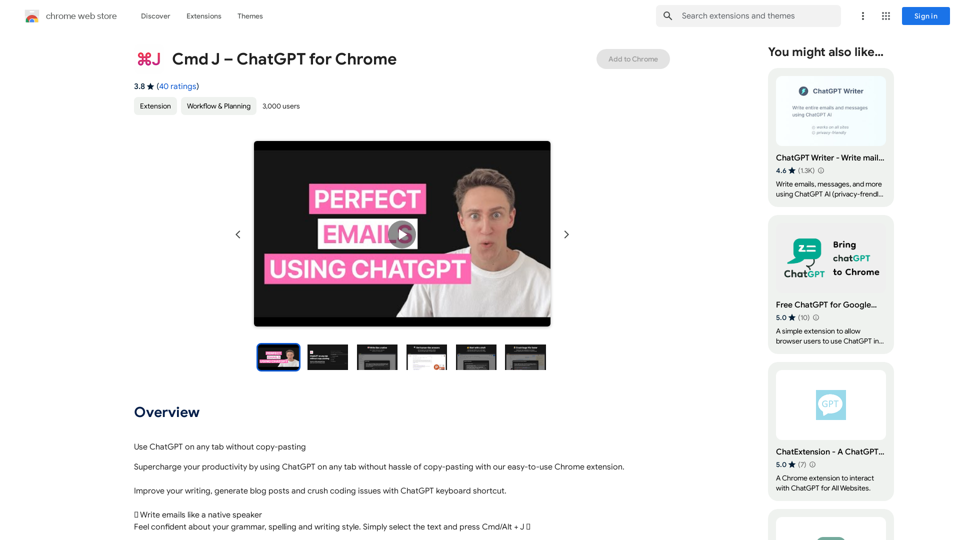What is Cmd J – ChatGPT for Chrome?
Cmd J – ChatGPT for Chrome is a Chrome extension that allows users to utilize ChatGPT on any tab without the hassle of copy-pasting. This extension supercharges productivity by providing an easy-to-use interface to improve writing, generate blog posts, and crush coding issues with ChatGPT keyboard shortcuts.
Features of Cmd J – ChatGPT for Chrome
- Write emails like a native speaker with confidence in grammar, spelling, and writing style
- Get human-like answers to searches instantly without searching through pages of Google results
- Boost social engagement by generating post drafts for social media
- Fix code bugs 10x faster with code explanations and answers to hard coding issues
How to use Cmd J – ChatGPT for Chrome
Cmd J – ChatGPT for Chrome is easy to use. Simply select the text and press Cmd/Alt + J to access ChatGPT's features.
Pricing of Cmd J – ChatGPT for Chrome
Cmd J – ChatGPT for Chrome is a free extension, but it may require logging into ChatGPT multiple times.
Helpful Tips for Cmd J – ChatGPT for Chrome
- Use Cmd J – ChatGPT for Chrome to improve writing, generate blog posts, and crush coding issues
- Take advantage of the daily free uses of ChatGPT to explore a vast range of AI-powered tools
- Be mindful of the data collection and usage policies of the extension
Frequently Asked Questions about Cmd J – ChatGPT for Chrome
- Why does Cmd J – ChatGPT for Chrome require access to Web history, User activity, and Website content? Cmd J – ChatGPT for Chrome requires access to these data to provide its features, but it declares that your data is not being sold to third parties or used for unrelated purposes.
- Can I use Cmd J – ChatGPT for Chrome for free? Yes, Cmd J – ChatGPT for Chrome is a free extension, but it may have limitations on its usage.