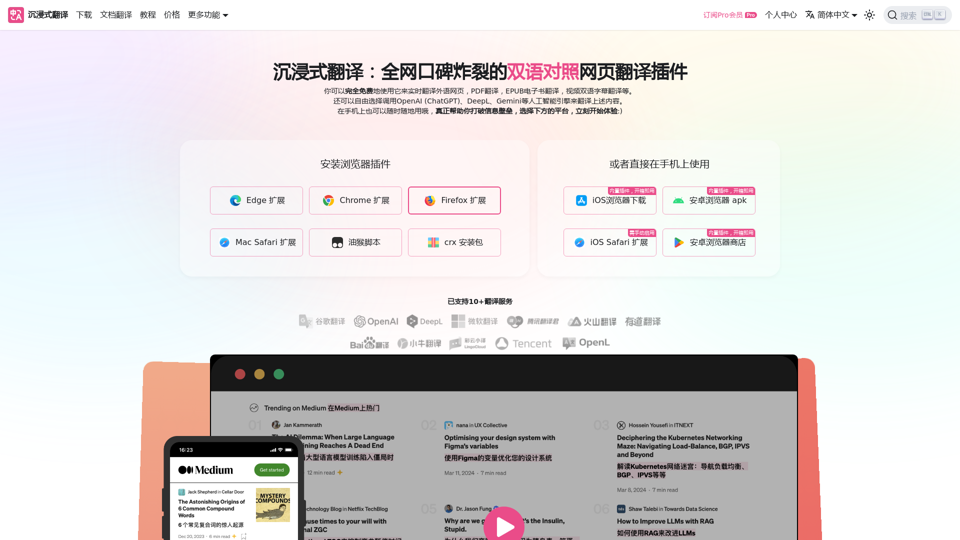What is Immersive Translate?
Immersive Translate is a revolutionary AI-powered browser extension that provides real-time translation of web pages, PDFs, EPUBs, and video subtitles. It allows users to freely choose from over 10 top-notch translation engines, including OpenAI (ChatGPT), DeepL, and Google Translate. With Immersive Translate, users can break down language barriers and access a vast array of global information.
Features of Immersive Translate
-
Web Page Translation: Immersive Translate can translate web pages in real-time, preserving the original layout and format.
-
Video Subtitle Translation: It supports real-time translation of video subtitles from over 60 popular video websites, including YouTube, Netflix, and Udemy.
-
PDF Translation: Immersive Translate offers a pioneering PDF translation feature that allows users to translate PDF documents while preserving the original layout and format.
-
EPUB Translation: It enables users to translate EPUB e-books into dual-language or single-target language versions, compatible with various e-book readers.
-
Mouse Hover Translation: Users can translate text by hovering their mouse over it and pressing a preset hotkey.
-
Input Box Translation: Immersive Translate allows users to translate text in input boxes by pressing a hotkey.
How to Use Immersive Translate
-
Download and Install: Download and install the Immersive Translate browser extension from the official website.
-
Choose Translation Engine: Select from over 10 top-notch translation engines, including OpenAI (ChatGPT), DeepL, and Google Translate.
-
Start Translating: Begin translating web pages, PDFs, EPUBs, and video subtitles with just a few clicks.
Pricing
Immersive Translate offers a free version with limited features. For more advanced features and unlimited translations, users can subscribe to the Pro version.
Helpful Tips
-
Use Immersive Translate for Academic Research: Immersive Translate is ideal for academic researchers who need to access foreign language resources.
-
Use Immersive Translate for Business: It is perfect for businesses that require translation of documents, websites, and videos.
-
Use Immersive Translate for Travel: Immersive Translate can help travelers access foreign language information and communicate with locals.
Frequently Asked Questions
-
Is Immersive Translate free?: Immersive Translate offers a free version with limited features. For more advanced features and unlimited translations, users can subscribe to the Pro version.
-
How accurate is Immersive Translate?: Immersive Translate uses top-notch translation engines, including OpenAI (ChatGPT), DeepL, and Google Translate, to ensure high accuracy.
-
Can I use Immersive Translate on my mobile device?: Yes, Immersive Translate is compatible with mobile devices and can be used on-the-go.