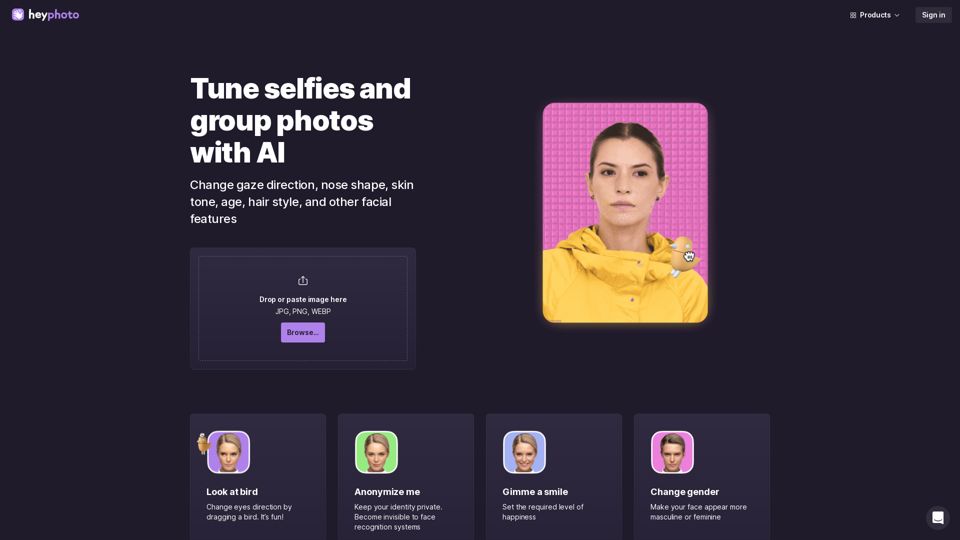What is HeyPhoto?
HeyPhoto is an AI photo editor online that provides a range of AI-powered tools for editing and enhancing photos, illustrations, and icons. With HeyPhoto, users can tune selfies and group photos, change facial features, anonymize faces, and more.
Features of HeyPhoto
- AI-powered photo editing tools
- Change facial features, age, gender, and emotions
- Anonymize faces for privacy
- Generate photorealistic headshots with Face Generator
- Create production-quality face swaps with Face Swapper
- Edit SVG icons without tech skills
- Enhance image resolution with AI-powered Smart Upscaler
- Remove backgrounds from photos with Background Remover
- Create illustrations using a drag-n-drop library of high-quality graphics
How to use HeyPhoto
- Upload a photo or select a tool to start editing
- Use the intuitive interface to make changes to the photo
- Adjust facial features, age, gender, and emotions
- Anonymize faces for privacy
- Generate photorealistic headshots with Face Generator
- Create production-quality face swaps with Face Swapper
Price of HeyPhoto
HeyPhoto is free to use, with optional paid features and subscriptions available.
Helpful Tips for using HeyPhoto
- Use high-quality photos with people directly facing the camera for best results
- Adjust facial features and emotions to match your desired mood
- Anonymize faces for privacy and security
- Experiment with different tools and features to achieve unique results
Frequently Asked Questions about HeyPhoto
- How does HeyPhoto work? HeyPhoto uses artificial intelligence to detect faces in photos and make changes depending on the selected tool.
- Do you store the images I upload? We securely store the images you upload to let you quickly access them when needed, but you can delete them at any time.
- What images work best with HeyPhoto? Use quality photos with people directly facing the camera for best results.