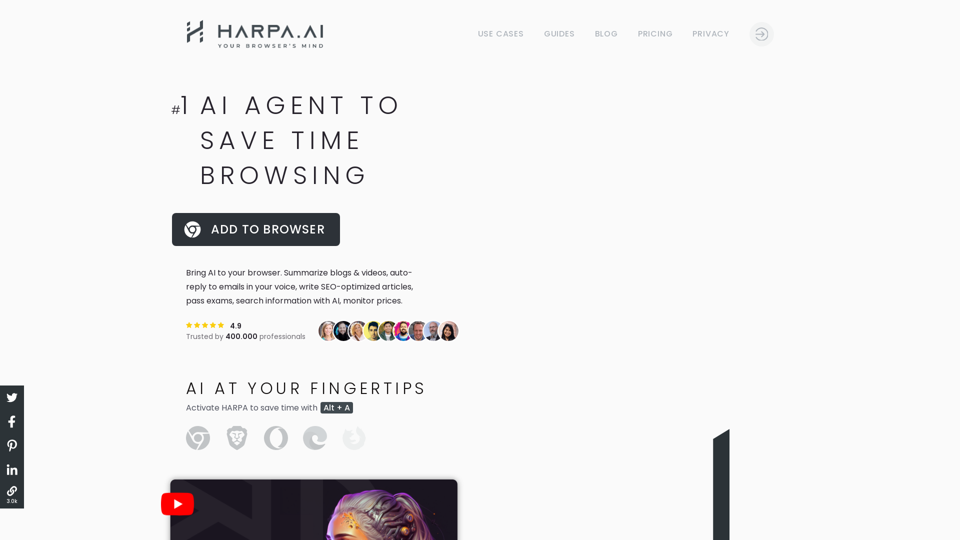What is HARPA AI?
HARPA AI is a browser extension that provides access to a hybrid AI engine, combining GPT (ChatGPT, Gemini, ClaudeAI) with web automation.
Features of HARPA AI
HARPA AI offers a wide range of features, including:
- Summarizing blogs and videos
- Auto-replying to emails in your voice
- Writing SEO-optimized articles
- Passing exams
- Searching information with AI
- Monitoring prices
- And many more
How to use HARPA AI
To use HARPA AI, simply add it to your browser and start exploring its features. You can use HARPA AI to automate your copywriting, email management, web search, online data extraction, and web monitoring tasks.
What makes HARPA AI different?
HARPA AI is different from other AI tools because it can read, understand, and act upon web page content. It can navigate, click, and extract data from web pages, run it through large language models, and paste back to websites or trigger IFTTT chains.
Is HARPA AI free?
HARPA AI has a basic free tier and a demo period for its premium features. You do not need to register anywhere to start using HARPA AI. You can try the app before making an informed purchase.
Frequently Asked Questions
What is HARPA AI used for?
HARPA AI is used for automating copywriting, email management, web search, online data extraction, and web monitoring tasks.
What makes HARPA AI different?
HARPA AI can read, understand, and act upon web page content, making it a unique AI tool.
Is HARPA AI free?
HARPA AI has a basic free tier and a demo period for its premium features.
How to create a ChatGPT account?
To create a ChatGPT account, navigate to the ChatGPT login page, sign up with your email address, Google account, or Microsoft account, and verify your email address and phone number.
How to get access to GPT-4?
To get access to GPT-4, upgrade to the S plan or subscribe to ChatGPT Plus.
How to switch the GPT version and model?
To switch the GPT version and model, locate the GPT connection button below the chat window, select a GPT connection and model, or type -3 to switch to GPT-3, -4 to switch to GPT-4, -c to switch to ClaudeAI, etc.
How does HARPA AI ensure privacy and data security?
HARPA AI is privacy-centered, runs on your computer, and does not send or store website data on remote servers. It only performs the tasks you have asked it to and does not show ads or sell your data.