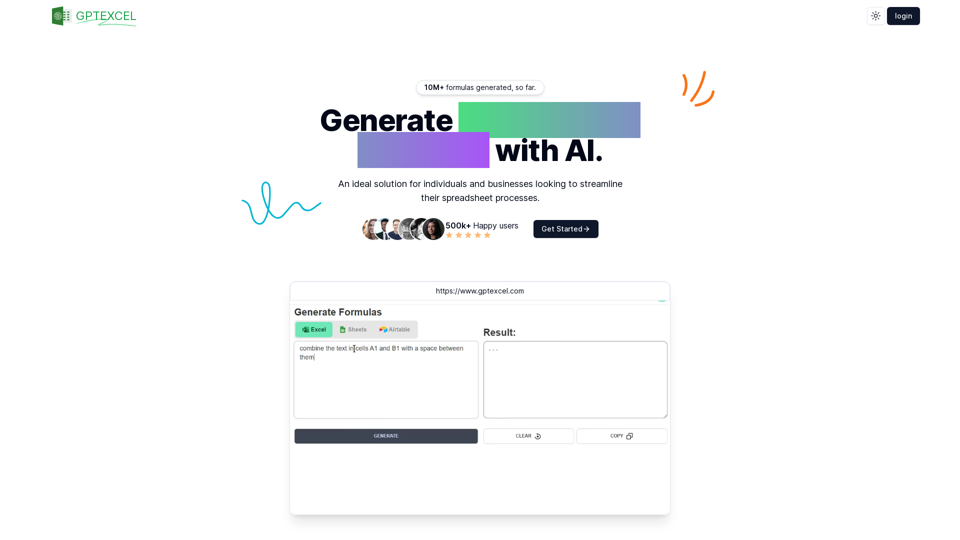What is GPT Excel?
GPT Excel is an AI-powered Excel formula generator that provides an ideal solution for individuals and businesses looking to streamline their spreadsheet processes. With over 10 million formulas generated so far, GPT Excel has become a trusted platform for over 500,000 happy users.
Features
GPT Excel offers a range of features that boost spreadsheet productivity, including:
- Excel Formula Generator AI: Generate and understand formulas to create and automate complex calculations and analyses in Excel, Google Sheets, or Airtable.
- Script Generator AI: Streamline workflow by effortlessly generating VBA scripts for Excel, Apps Scripts for Google Workspace, and Airtable scripts.
- SQL Query Generator AI: Simplify the process of crafting, troubleshooting, and refining intricate SQL queries across various database systems.
- Regex Generator AI: Generate and understand regular expression patterns for data validation and filtering.
- Template Generator AI: Generate table templates for Excel and Google Sheets.
How to use GPT Excel
GPT Excel is easy to use, with a user-friendly interface that allows you to generate formulas, scripts, and queries with ease. Simply sign up for an account, choose the feature you need, and let the AI assistant do the work for you.
Price
GPT Excel offers a generous free tier, with options to upgrade to a paid subscription for more features and credits. The pricing plans include:
- Free: Get started with essential features at no cost, with up to 4 requests per day (refreshed every 12 hours).
- Pro: Unlock full potential with more credits and better AI Assistant, with up to 300 requests per day (9000 per month), for $6.99/month.
Helpful Tips
- Use GPT Excel to automate repetitive tasks and boost productivity.
- Leverage the daily free requests to explore the features and capabilities of GPT Excel.
- Take advantage of the priority customer support for paid subscribers.
Frequently Asked Questions
- What can I use GPTExcel for? GPT Excel can be used for generating formulas, scripts, and queries for Excel, Google Sheets, and other spreadsheet platforms.
- What languages are supported? GPT Excel supports multiple languages, including English, Spanish, French, and more.
- Can I use GPTExcel without a credit card? Yes, you can use GPT Excel without a credit card, with the free tier offering limited requests per day.
- Will I get an invoice for my purchase? Yes, you will receive an invoice for your purchase, which can be used for accounting and expense purposes.
- How do I cancel my account subscription? You can cancel your account subscription at any time, with no penalties or fees.
- What happens when I cancel my subscription? When you cancel your subscription, you will no longer have access to the paid features and credits.