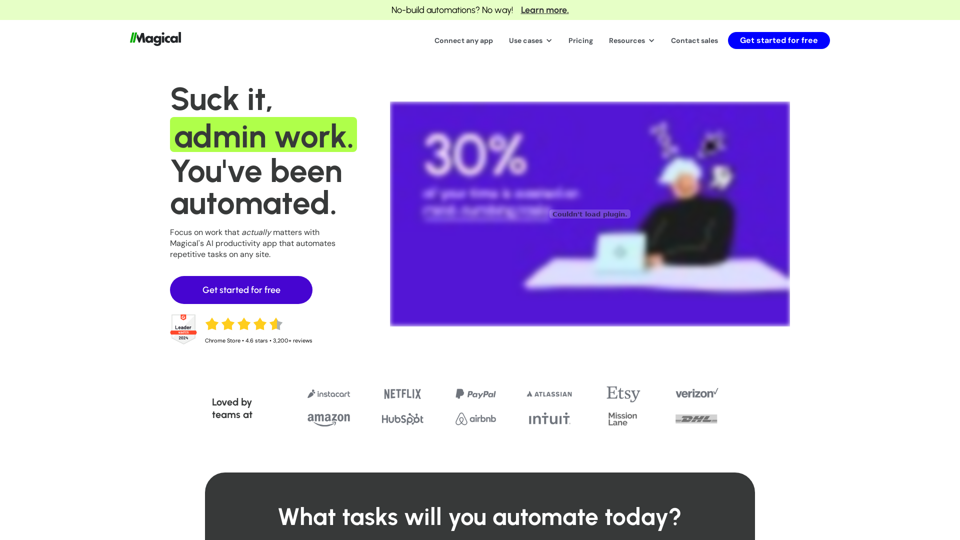What is Magical?
Magical is an AI productivity app that automates repetitive tasks on any site, allowing users to focus on work that actually matters. It provides a range of features, including text expansion, autofill, and AI-powered writing, to streamline workflows and increase efficiency.
Features of Magical
Magical offers a variety of features that make it an essential tool for anyone looking to automate repetitive tasks. These features include:
- No-build automations: Magical allows users to automate tasks without requiring any coding or technical expertise.
- Magical AI: This feature provides users with suggested messages and replies based on context, making it easier to write personalized messages.
- Text expander: Magical's text expander feature allows users to create personalized messages on any site using templates.
- Autofill: This feature auto-completes spreadsheets, databases, or CRMs with enriched data from any open tab.
- Auto form filler: Magical's auto form filler feature automates the process of filling out forms, saving users time and effort.
- Website scraper: This feature extracts data from websites, allowing users to automate tasks such as data entry and research.
How to use Magical
Using Magical is easy and straightforward. Here's how to get started:
- Install the Magical extension on your browser.
- Start using Magical's features to automate repetitive tasks on any site.
- Take advantage of Magical's AI-powered writing feature to overcome writer's block and write personalized messages.
- Use Magical's autofill feature to auto-complete spreadsheets, databases, or CRMs with enriched data.
Pricing of Magical
Magical offers a free version, as well as several paid plans, including a team plan and an enterprise plan. The pricing of Magical varies depending on the plan chosen.
Helpful Tips for using Magical
Here are some helpful tips for using Magical:
- Use Magical's text expander feature to create personalized messages on any site.
- Take advantage of Magical's AI-powered writing feature to overcome writer's block and write personalized messages.
- Use Magical's autofill feature to auto-complete spreadsheets, databases, or CRMs with enriched data.
- Experiment with different features and templates to find what works best for you.
Frequently Asked Questions about Magical
Here are some frequently asked questions about Magical:
- Is Magical easy to use? Yes, Magical is easy to use and requires no coding or technical expertise.
- Can I use Magical on any site? Yes, Magical can be used on any site, making it a versatile tool for automating repetitive tasks.
- Is Magical secure? Yes, Magical is secure and takes user privacy seriously.
- Can I cancel my subscription at any time? Yes, you can cancel your subscription at any time.