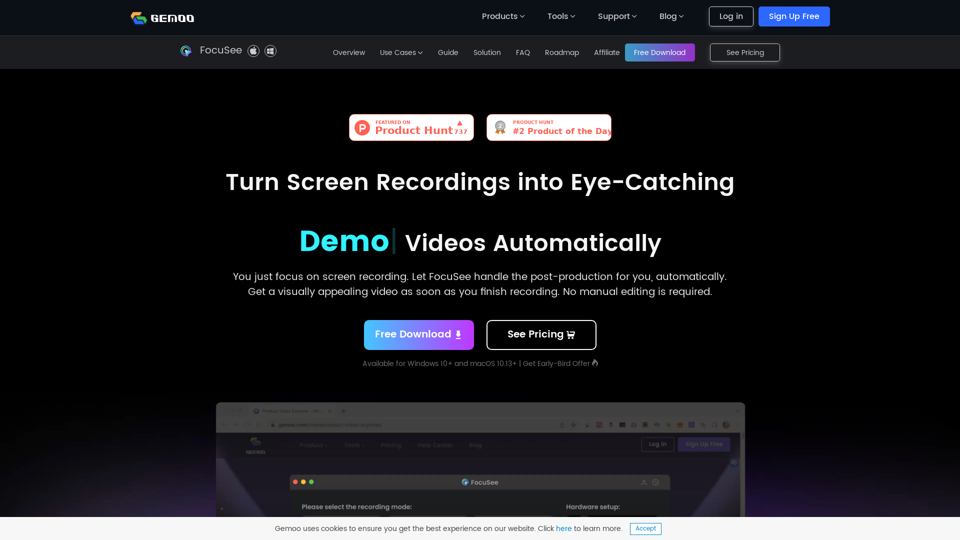What is FocuSee?
FocuSee is a screen recording software that comes with automated post-production features, allowing users to create eye-catching demo videos automatically. With FocuSee, users can record their screen, selfie, and voiceover, and the software will automatically follow cursor movement, apply dynamic zoom effects, place a nice background, and generate a professional-looking video ready for use.
Features of FocuSee
Automatic Editing
FocuSee automatically edits the recorded video, saving users precious hours and effort on video editing.
Dynamic Zoom Effects
The software applies dynamic zoom effects to make the video more engaging and professional-looking.
Multiple Layouts
FocuSee offers 6 pre-designed selfie and screen layouts, and users can also customize the layout to suit their purpose.
Motion Blur
The software achieves natural movements in videos with motion blur, making videos more cinematic and visually appealing.
Customized Presets
Users can save their customized settings as preset: zoom, cursor, background, etc. and apply it with a single click to maintain a consistent style.
Add Watermark
FocuSee allows users to add a watermark to their video to enhance brand identity and protect copyright.
Trim and Change Speed
The software enables users to trim, cut, crop, speed up, or slow down specific portions of the video.
Diverse Frames and Filters
FocuSee offers various camera frames and filters, allowing users to customize their appearance and reflect their individual or brand style.
Make Video More Appealing
The software provides features to add a background, adjust rounded corners, set the shadow, inset, and padding, making the video more captivating.
Multiple Export and Sharing Options
FocuSee offers preset size for social media, video or GIF export, and online sharing with interactive elements.
How to Use FocuSee
- Record your screen, selfie, and voiceover as you usually do.
- FocuSee automatically follows cursor movement, applies dynamic zoom effects, places a nice background, and generates a professional-looking video ready for use.
- Customize the video with various features, such as adding a watermark, trimming and changing speed, and making the video more appealing.
- Export the video in various formats and share it online with interactive elements.
Pricing of FocuSee
FocuSee offers a free download and a pricing plan of $69.99 for unlimited videos forever.
Benefits of FocuSee
- Saves time and effort on video editing.
- Creates professional-looking videos with automated post-production features.
- Offers various customization options to suit individual or brand style.
- Provides multiple export and sharing options.
Frequently Asked Questions
-
Is FocuSee available for Windows and macOS? Yes, FocuSee is available for Windows 10+ and macOS 10.13+.
-
Can I customize the layout of my video? Yes, FocuSee offers 6 pre-designed selfie and screen layouts, and users can also customize the layout to suit their purpose.
-
Can I add a watermark to my video? Yes, FocuSee allows users to add a watermark to their video to enhance brand identity and protect copyright.
-
Can I export my video in various formats? Yes, FocuSee offers preset size for social media, video or GIF export, and online sharing with interactive elements.