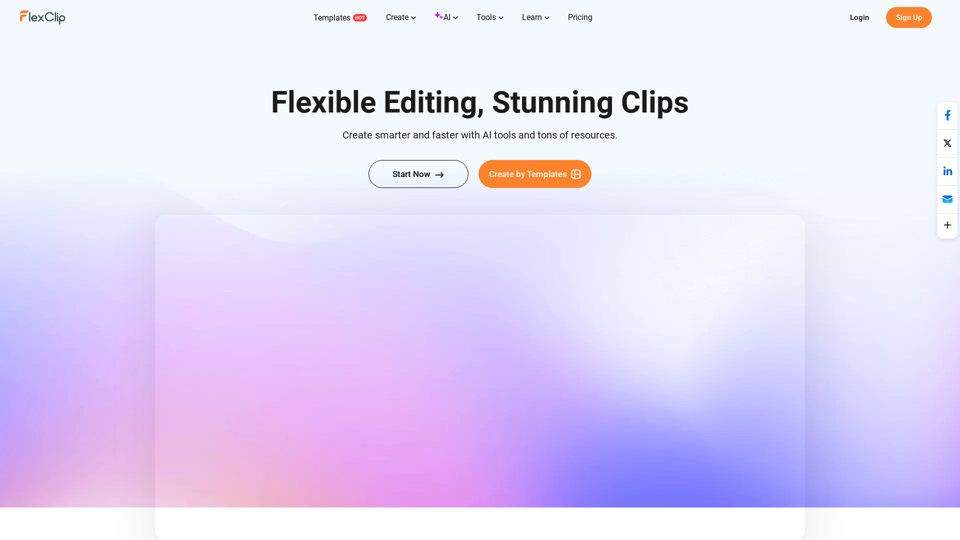What is FlexClip?
FlexClip is an online video editor that provides a simple yet powerful platform for creating compelling video content for personal or business purposes. It offers a range of features and tools, including AI-powered video generation, text-to-speech, auto-subtitle, and screen recording, making it easy to create high-quality videos without any learning curve.
Features of FlexClip
FlexClip offers a wide range of features, including:
- AI-powered video generation
- Text-to-speech functionality
- Auto-subtitle feature
- Screen recording tool
- Video editing capabilities
- Access to a vast library of templates, stock videos, and music tracks
- Collaboration tools for seamless teamwork
- Cloud storage for easy access to files and designs
How to use FlexClip
Using FlexClip is easy and straightforward. Simply sign up for an account, choose a template or start from scratch, and use the intuitive editor to create your video. Add text, images, music, and other elements as needed, and use the AI-powered tools to enhance your video. Once you're happy with your video, export it in 4K resolution and share it on social media or other platforms.
Benefits of using FlexClip
FlexClip offers several benefits, including:
- Easy to use, even for those with no video editing experience
- Fast and efficient video creation process
- Access to a vast library of templates, stock videos, and music tracks
- Collaboration tools for seamless teamwork
- Cloud storage for easy access to files and designs
- High-quality video output in 4K resolution
Pricing
FlexClip offers a range of pricing plans, including a free plan, as well as several paid plans with varying features and limitations. The pricing plans are designed to cater to different needs and budgets, making it easy to find a plan that suits your requirements.
Helpful Tips
Here are some helpful tips for getting the most out of FlexClip:
- Use the AI-powered tools to enhance your video and save time
- Experiment with different templates and styles to find what works best for your brand
- Collaborate with others to get feedback and improve your video
- Use the cloud storage to access your files and designs from anywhere
- Export your video in 4K resolution for high-quality output
Frequently Asked Questions
Here are some frequently asked questions about FlexClip:
- Is FlexClip easy to use? Yes, FlexClip is designed to be easy to use, even for those with no video editing experience.
- What kind of videos can I create with FlexClip? You can create a wide range of videos with FlexClip, including promo videos, marketing videos, news videos, trailer videos, intro videos, and more.
- Can I collaborate with others on FlexClip? Yes, FlexClip offers collaboration tools that make it easy to work with others on your video project.
- What kind of support does FlexClip offer? FlexClip offers a range of support options, including a help center, contact form, and video tutorials.