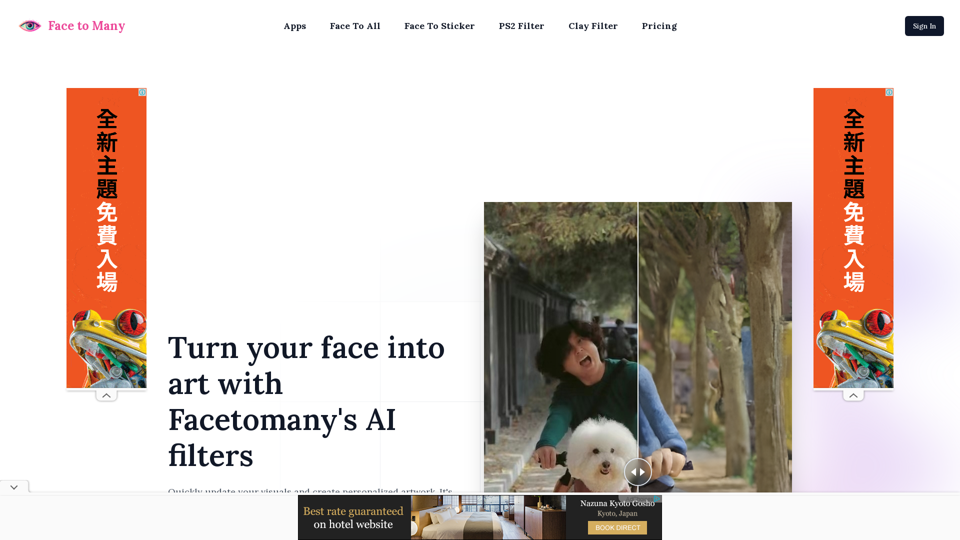What is Face to Many?
Face to Many is an AI-driven platform that provides access to a vast array of AI technologies for various needs, including AI filters for image conversion and editing.
Features of Face to Many
Face to Many offers a range of features that make it easy to create fantastic and funny facial art without needing any artistic or coding skills. These features include:
- Simple to use: upload a photo, select the style you want to convert it to, and that's all.
- Privacy protection: we will only use the photos uploaded by users for the stated functionality, and absolutely not for any other purposes.
- Style diversity: we offer nearly 20 different styles for conversion, and you can freely choose any you like to try.
- Generation speed: creating an image only takes a few seconds.
- Image quality: the images generated are high-resolution and large.
- Functionality: we will soon be offering more features to meet your needs, including but not limited to enhance image quality, social sharing, and more.
How to use Face to Many?
To use Face to Many, simply follow these 4 easy steps:
- Upload your photo: select an image you'd like to apply an AI filter on.
- Select style: choose the style you want for your image from the style options.
- Click run: after clicking the run button, please wait a few seconds, then enjoy your masterpiece.
- Download your image: use the Export button to save your edited image in a PNG, JPG format.
Helpful Tips for Using Face to Many
- Use the advanced options to meticulously customize your Face to Many AI creations in alignment with your distinct preferences and exacting specifications.
- Be precise with your prompt to guide the AI in understanding your creative intent.
- Use the negative prompt to define what elements you explicitly wish to avoid in the output image.
Frequently Asked Questions about Face to Many
- Do I get free credits?
- Can I download generated images to my computer?
- Is the payment service secure?
- Can I get a refund?
- How to Handle NSFW or Adult Content?