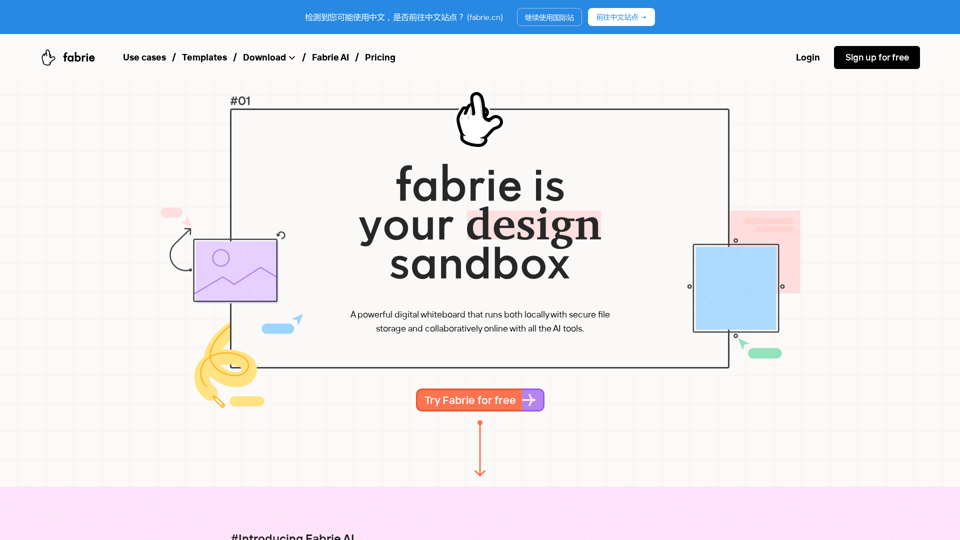What is Fabrie?
Fabrie is a powerful digital whiteboard that runs both locally with secure file storage and collaboratively online with all the AI tools. It provides a digital space for designers to research, explore, ideate, evaluate, review, iterate, prototype, and fabricate their designs.
Features of Fabrie
Fabrie offers a range of features that make it an ideal platform for designers. These features include:
- A digital whiteboard that can be used for research, exploration, ideation, evaluation, review, iteration, prototyping, and fabrication
- AI-powered tools for design, such as mind maps, SWOT analysis, picture brainstorming, stakeholder maps, pros and cons tables, sequence diagrams, and business model canvas
- A user-friendly database that can be used to manage materials, products, and designs
- A presentation mode that allows designers to showcase their work in a hassle-free manner
- Integration with various design-related editable templates that can be generated by AI with simple prompts or based on other documents
- The ability to drop all files onto the whiteboard, including everyday documents and design files like Photoshop and Procreate
- A "synced record" feature that allows designers to annotate drawings with lists and create a "synced record" by dragging any row from the table to the whiteboard
- A Design Copilot plugin that can render ideas in seconds with a single line of prompt
How to use Fabrie
To use Fabrie, designers can simply sign up for free and start using the platform. Fabrie offers a range of templates and use cases that can be used to get started. Designers can also use the platform's AI-powered tools to generate ideas and designs.
Price of Fabrie
Fabrie offers a free plan, as well as several paid plans that cater to different needs and budgets. The pricing of Fabrie is not explicitly stated on the website, but designers can sign up for free and explore the platform's features before deciding on a paid plan.
Helpful Tips for using Fabrie
- Use Fabrie's AI-powered tools to generate ideas and designs
- Take advantage of Fabrie's user-friendly database to manage materials, products, and designs
- Use Fabrie's presentation mode to showcase work in a hassle-free manner
- Integrate Fabrie with other design-related tools and platforms to streamline the design workflow
- Use Fabrie's "synced record" feature to annotate drawings with lists and create a "synced record"
Frequently Asked Questions about Fabrie
- Is Fabrie free to use? Yes, Fabrie offers a free plan that designers can use to get started.
- What kind of designs can I create with Fabrie? Fabrie can be used to create a wide range of designs, including product designs, fashion designs, interior designs, and more.
- Can I use Fabrie for team collaboration? Yes, Fabrie offers a range of features that make it ideal for team collaboration, including a digital whiteboard, AI-powered tools, and a user-friendly database.
- Is Fabrie secure and private? Yes, Fabrie takes the privacy and security of its users very seriously. The platform uses encryption and stores data in EU and US servers to ensure complete privacy and security.