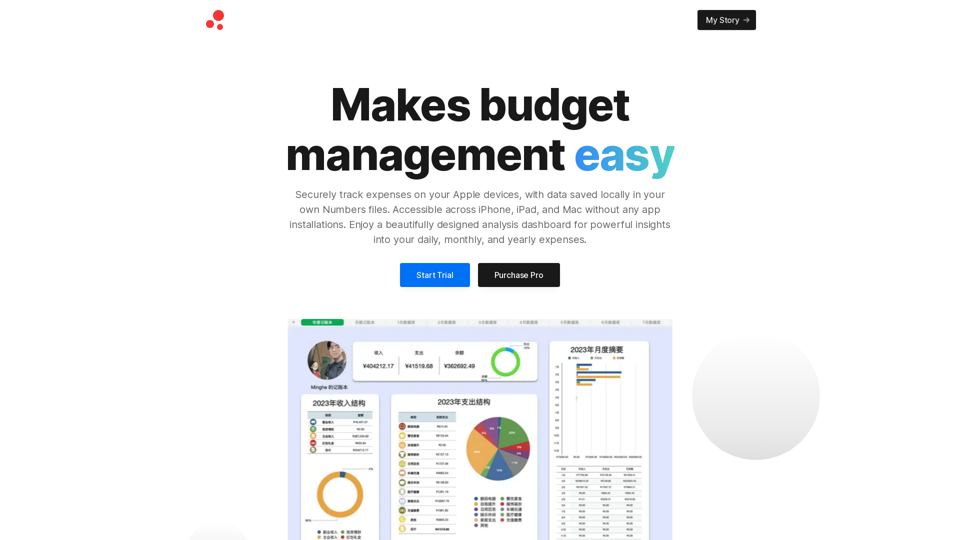What is ExpenSee?
ExpenSee is a budget management platform that securely tracks expenses on Apple devices, storing data locally in Numbers files. It provides a beautifully designed analysis dashboard, offering powerful insights into daily, monthly, and yearly expenses.
Feature
ExpenSee offers a range of features, including:
- Professional-grade analysis dashboard for valuable insights into financial data
- Accessible across iPhone, iPad, and Mac without any app installations
- Data security and privacy, with data stored exclusively on user devices
- Efficient transaction collection method through Shortcuts integration with Numbers
How to use ExpenSee
To get started with ExpenSee, simply start tracking your expenses on your Apple device. The platform seamlessly integrates with Numbers, allowing you to access your data from anywhere, at any time. With ExpenSee, you can enjoy a stunning analysis dashboard, providing valuable insights into your financial data.
Price
ExpenSee offers a trial period, allowing users to test the platform before committing to a purchase. After the trial, users can purchase the Pro version, which provides additional features and benefits.
Helpful Tips
- Use ExpenSee to track your daily expenses and stay on top of your finances
- Take advantage of the platform's data security and privacy features to ensure your financial information remains safe
- Explore the analysis dashboard to gain valuable insights into your spending habits and make informed financial decisions
Frequently Asked Questions
- Is ExpenSee available on all Apple devices? Yes, ExpenSee is accessible across iPhone, iPad, and Mac.
- Do I need to install any apps to use ExpenSee? No, ExpenSee integrates seamlessly with Numbers, eliminating the need for any app installations.
- Is my data secure with ExpenSee? Yes, ExpenSee prioritizes data security and privacy, storing data exclusively on user devices.