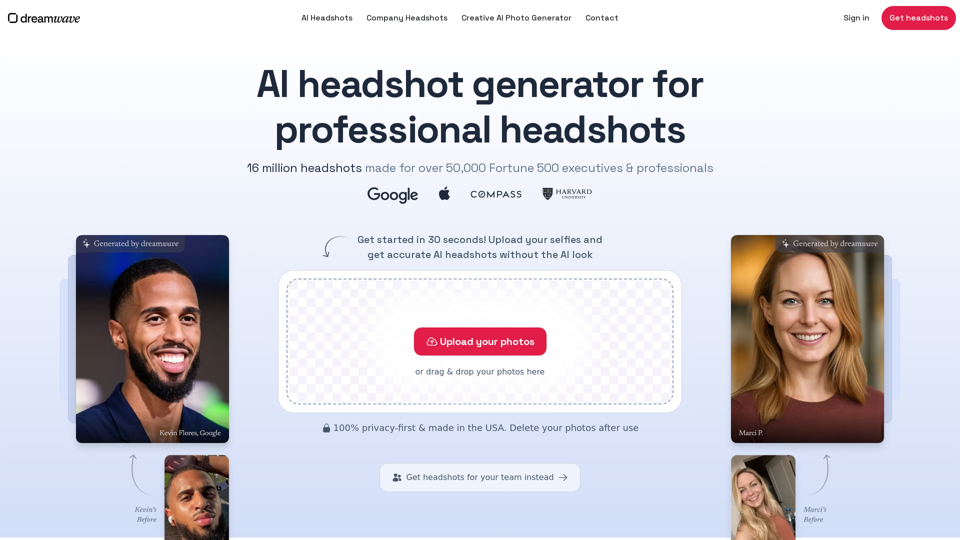What is Dreamwave AI Headshot Generator?
Dreamwave AI Headshot Generator is an AI-driven platform that provides access to a vast array of AI technologies for generating professional headshots. The platform offers a unique solution for individuals and businesses to create high-quality, realistic headshots without the need for a photoshoot.
Features of Dreamwave AI Headshot Generator
-
Upload 5+ photos: Users can upload at least 5 photos of themselves, and the AI will generate 100+ professional headshots.
-
AI headshot generator works its magic: The AI learns what the user looks like from the uploaded photos and generates professional headshots with various styles, outfits, and backgrounds.
-
Edit and download: Users can select their favorite AI headshots, make further edits with the AI photo editor, and download the final results.
How to Use Dreamwave AI Headshot Generator
-
Upload photos: Upload at least 5 photos of yourself, with varied clothes, backgrounds, and expressions.
-
AI generates headshots: The AI will generate 100+ professional headshots with different styles, outfits, and backgrounds.
-
Edit and download: Select your favorite headshots, make edits with the AI photo editor, and download the final results.
Benefits of Dreamwave AI Headshot Generator
-
Time-saving: No need to spend hours on a photoshoot or editing photos.
-
Cost-effective: Save thousands of dollars on outfits, styling, hair, makeup, jewelry, and in-person photoshoots.
-
Unlimited options: Get hundreds of headshots with different styles, outfits, and backgrounds.
-
Privacy-first: Dreamwave AI prioritizes user privacy and data security, ensuring that user data is protected and never leaves the US.
Frequently Asked Questions
-
What do you do with my data?: Dreamwave AI uses user data to create a personal, custom AI model that generates headshots. User data is protected and never leaves the US.
-
Does the AI work with glasses?: Yes, the AI works with glasses and can even generate headshots with or without glasses.
-
How many photos do I need to upload?: At least 5 photos are required, but the AI works best with 7 or 8 photos.
-
Can people tell if I use an AI headshot?: Many users' best AI photos are convincing enough that even friends and family can't tell the difference.
Helpful Tips
-
Upload varied photos: Upload photos with different clothes, backgrounds, and expressions to get the best results.
-
Use high-quality photos: Use high-quality photos that are at least the size of a smartphone photo.
-
Be patient: The AI may take some time to generate headshots, so be patient and wait for the results.
Pricing and Packages
Dreamwave AI offers various pricing packages, including a free AI headshot generator with limited spots available daily. Contact the team for more information on pricing and packages.