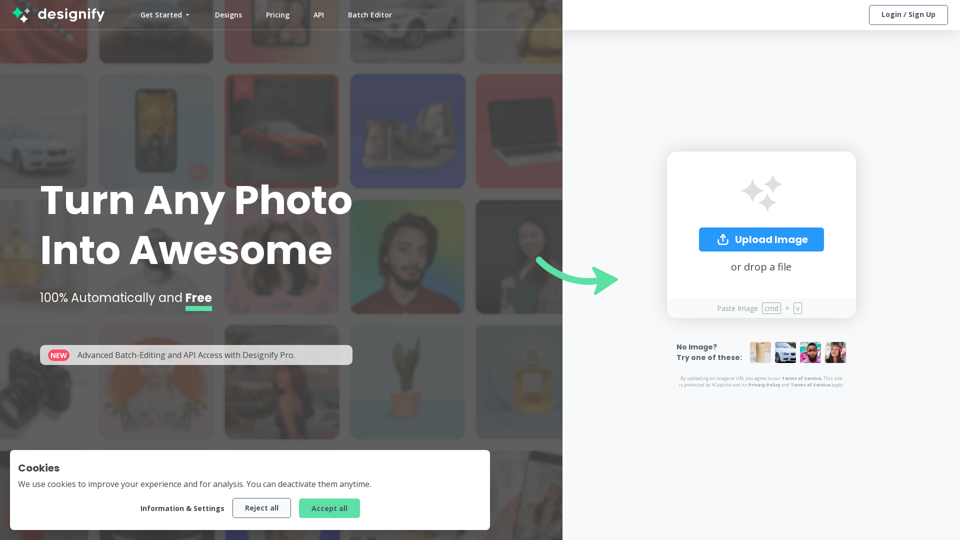What is Designify?
Designify is an AI-driven platform that provides access to a vast array of AI technologies for various needs, including image editing and design. It combines the world's most advanced visual AIs into one simple tool, allowing users to remove backgrounds from any image in high quality, add realistic shadows, and enhance colors to create beautiful designs using artificial intelligence.
Features
Designify offers a range of features, including:
- 3D Shadows
- Background Removal
- Auto Enhance
- Fix Pixelation
- Batch Editing
- API Integration
- Customize Design
How to use Designify
Using Designify is easy. Simply upload your image, and the AI technology will automatically remove the background, enhance colors, and add realistic shadows to create a beautiful design. You can then save, download, or share your design.
Pricing
Designify offers a free version with limited features, as well as a Pro version with additional features, including high-resolution images, API access, and more.
Helpful Tips
- Use Designify to create professional product photos for e-commerce without the need for a studio.
- Launch engaging marketing campaigns with unique visuals using Designify.
- Use Designify to display professional car photos to boost sales.
- Edit your designs by adding a logo or any additional images, and adjust smart shadows or automatically match the colors of your design elements.
Frequently Asked Questions
- Can Designify be used for free? Yes, you can use Designify for free, but with limited features.
- Which image formats are supported? Designify supports JPG and PNG image formats up to 12MB.
- Are my images safe and secure? Yes, your images are uploaded through a secure connection and only stored for your design usage.
- Is Designify GDPR compliant? Yes, Designify has introduced tools and processes to comply with the GDPR and other laws about data privacy and security.
- How can I use the API? You can use the Designify API to integrate automatic design editing directly into your website, app, or workflow.