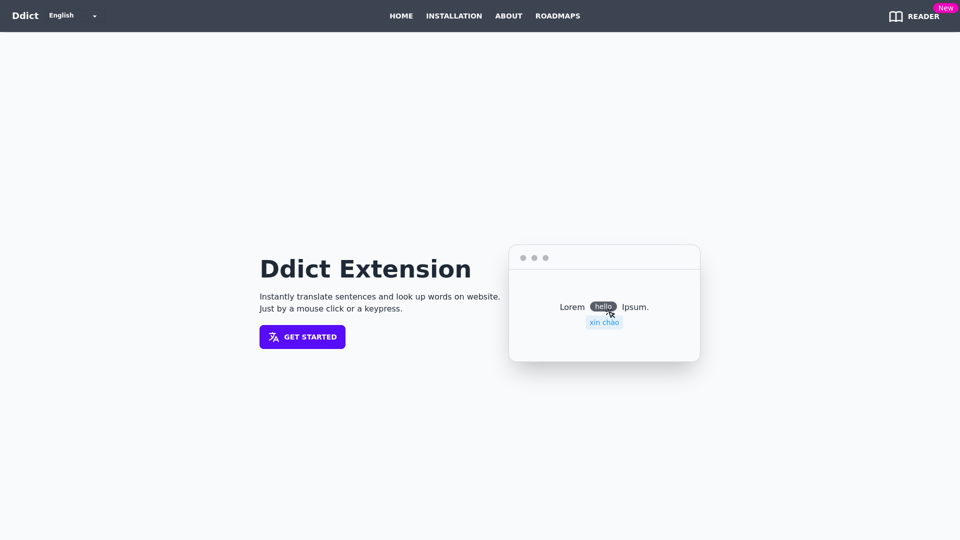What is Ddict?
Ddict is a browser extension that provides instant translation of sentences and lookup of words on websites with just a mouse click or a keypress. It is available for various browsers, including Chrome, Edge, Opera, Brave, Vivaldi, Yandex, Firefox, and Safari.
Feature
Ddict offers several features, including:
- Instant translation of sentences and lookup of words on websites
- Availability on multiple browsers
- Support for various languages, including English, Vietnamese, Russian, and German
- Ability to translate directly on websites
- Option to contribute to translating Ddict website and extension to more languages
How to use Ddict
To use Ddict, simply install the extension on your browser from the app store. Once installed, you can use it to translate sentences and lookup words on websites with just a mouse click or a keypress.
Price
Ddict is free to use, with optional contributions to support its development and maintenance.
Helpful Tips
- Ddict can be used to translate documents, including PDF, docx, and epub formats
- Ddict is available on multiple browsers, making it a convenient tool for users who switch between browsers
- Ddict is developed and maintained by Ddo, a freelancer with a passion for language translation
Frequently Asked Questions
What is the goal of Ddict?
The goal of Ddict is to bring the Ddict experience to everything, from devices to text formats, and remove language barriers for everyone.
How can I contribute to Ddict?
You can contribute to Ddict by translating its website and extension to more languages. You can learn more about how to contribute here.
What is the roadmap for Ddict?
The roadmap for Ddict includes supporting more browsers, formats, and devices, including iOS and Android apps.